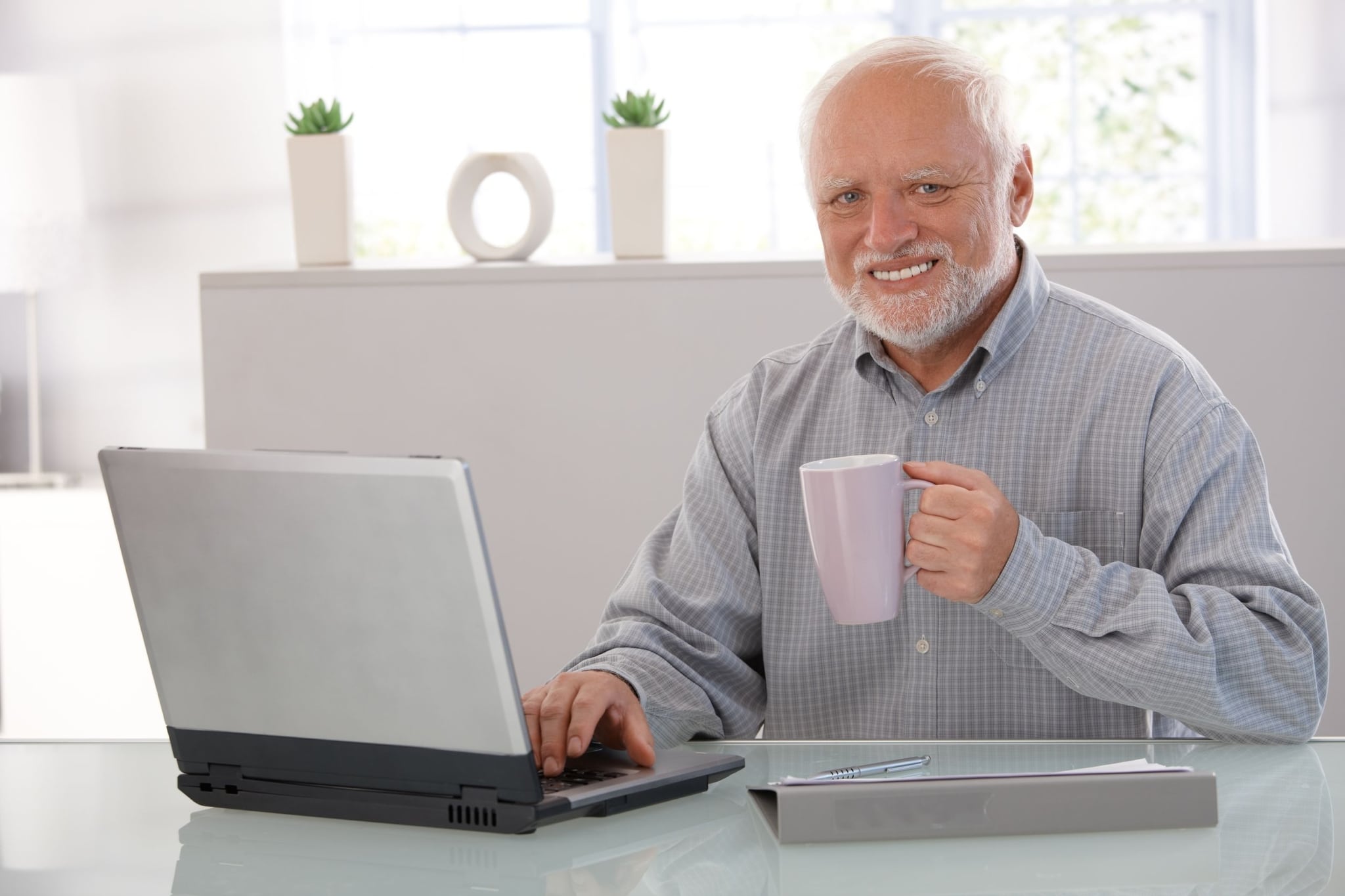
Roofing Technical SEO: Beginner’s Guide & Easy Next Steps
You might be thinking to yourself – I want to learn technical SEO, but damn dude, I don’t have 4 hours to do research online.
Well – here I am, to the rescue:
- I’ve boiled down some key keys of technical SEO into 4 minutes of blog reading glory –
- So you don’t have to do 4 hours of research to get at least the main concepts.
100+ 5-Stars

Award-Winning

Industry-Vetted

The basic components of Roofing Technical SEO boil down to these general categories:
1. Making sure you have a relatively low page speed / load time
2. Mobile friendliness – responsive design
3. Having a well-structured site and serving it up with a sitemap
4. Having a clear and simple site structure through categories/content silo’s
5. Fixing any crawl errors you can find through Google’s search console
6. Use the correct redirect types when you move a page or post / or change a title
7. Find where your site has 404’s and fix them
8. Get rid of thin or duplicate content
9. Describe the data on your site with Schema markup when appropriate
Deeper intro to these keys to Roofing Technical SEO
1. Some keys to having a low page speed/load time
One of my favorite tools to assess page load time, diagnose issues so that I can fix them is the Pingdom Website Speed Test – throw your website in here and go down one by one fixing the problems it tells you your site has. This way you can dramatically speed up your site.
Usually it will need a combination of these action items:
- Test whether or not you have enabled Gzip Compression enabled
- If you haven’t enabled it yet you can add this code in an .htaccess file in your root directory – this article also outlines doing this on apache and nginx webservers.
- Combine any JS and CSS files that can be combined.
- Disable any plugins, modules or addons that you aren’t using.
- Optimize your images using ‘save for web’ in photoshop or smush.it: WordPress version here
- Cache the shit out of the site. My favorite plugin for this on WordPress is WP Rocket
- Don’t push out too many 301 redirects on the site. Minimize these as much as possible
- Popular site that still has speed problems? Consider using a CDN like Amazon Cloudfont.
2. Main components of having a mobile friendly / responsive site.
Mobile friendly means a couple key things:
- Your website is either serving a mobile version for phone and tablet visitors or…
- The site is using ‘Media queries’ to shape and re-arrange the site when the screen is smaller or a visitor is on mobile devices. (Google’s current preferred solution.)
- You also need to have <meta name=”viewport” content=”width=device-width, initial-scale=1.0″> in the head of your document for responsive design to work.
- Buttons are above 45px by 45px in size and are therefore tappable.
- Clickable text links are not crazy small or crowded, thus people can tap them on their mobile device without tiny fingers.
- You’ll likely want a mobile collapsible version of your navigation so the design is still clean and user friendly.
3. How to make sure your site is structured well and that you’ve connected a sitemap
- Create your sitemap with a plugin on WordPress or with a free service.
- Enter it into Google’s search console under Crawl > Sitemaps > and then pressing Add/test Sitemap in the top right corner
4. Categorizing and siloing your site
- If you have categories of things like “portfolio”, “services”, product categories, or other ways of organizing items – Use /portfolio/item in your URL structure so that Google can very clearly recognize the organization of the items.
- If it makes sense for usability, siloing – meaning only allowing access to a category of pages within that category, can help make that particular taxonomy or ‘silo’ rank better for that subject/subset of topics and items.
5. How to fix crawl errors with Google search console
- Go to Google Search Console > Crawl > Crawl Errors to see if you have them.
- Mark them all as fixed (may seem silly but, many of these may be very old and irrelevant, this is effectively a reset to find more recent crawl errors)
- Check them once a week
- You can fix 404 errors from people linking incorrectly to your site simply by creating a 301 redirect from the false page to the real page, same with internal links. Check out other common solutions to crawl errors here.
6. A couple strategies for using correct redirect types
- 301 is the most common type of redirect and means that the new page is the correct and new version, and to no longer regard the old page with any authority. This will pass 90-99% of the link juice to the new page. Meaning – it’s not as good as simply keeping the old URL – but…. it’ll do.
- A great WordPress plugin for Redirects is Eggplant 301 Redirects and otherwise you can use the old fashion way explained here.
7. Find 404’s and fix them with these tactics
- You can find these by doing one of the following:
- By using Bing Webmaster Tools go to Reports & Data → Crawl Information
- When using Google Search Console navigate to Crawl → Crawl Errors
- When using Yandex Webmaster check out Indexing → Excluded Pages → HTTP Status: Not Found (404)
- You can also fix 404 errors with the redirect plugin earlier: Eggplant 301 Redirects
- Or you can do them in your htaccess file.
8. How to find and get rid of thin and duplicate content
- Identify pages with thin content with a tool like Google Panda Helper (you’ll need to enter your pages separately)
- Make your posts or pages with thin content beefier – the most complete answer around
- Remove or de-index any pages (or post types) that are causing the issue.
- Combine short posts that all talk around one subject
- Use Canonical URL’s to direct to the actual posts when appropriate
- Be sure that you’re not committing common mistakes like taking and copying / pasting manufacturers information on Ecommerce sites
9. Best ways to implement Schema simply and effectively
- You definitely want to use schema markup for business name, address and phone number
- For E-commerce, definitely connect reviews and ratings to schema
- Use it on articles to delineate where the post starts and ends, and the author
- Step it up a notch and add it to movies, book reviews, and events
How to Do a Roofing Technical SEO Audit
A technical SEO audit is basically an analysis of your website’s web presence. Using best practices, and tools that track the health of your website compared to others on the web, the audit can help determine any next steps to improve or fix your web presence and organic search performance.
The first thing you need to have is an SEO audit if your website has been around for a little while. If you’ve built a site, and it’s been online for a bit but you aren’t getting any traction, an SEO audit can help find out if people are finding your site organically, and staying on site.

SEO Defined
Before we get into it, it’s important to know a few terms, especially if you’re new to marketing your website or company.
SEO stands for Search Engine Optimization and it’s the practice of increasing traffic to your website through organic search engine results.
Organic Traffic – This is the opposite of traffic from paid ads. People used a search engine like Google or Bing, and found your page organically, without being referred to your page from another site or advertisement.
Keywords – SEO keywords help make it possible for people to find your site on the search engines. It’s basically what they are searching, so including those keywords in the content on your website helps connect you with searchers.
Crawling – What it means when your site is being crawled by Google is that it is indexing your website, making it searchable on the web and via Google organic search results.
Roofing Technical SEO Audit Podcast Episode
When you get your site audited for SEO, it may or may not uncover a lot of issues that need to be changed to improve your site. What some SEO companies do is audit your site and make some technical changes. However, during our audits, we find and diagnosis a multitude of things that can help improve your website for the long term. We talk a lot about nurturing your business and building brand equity. The same goes for your SEO, small changes in both the backend and the customer-facing webpages will slowly build up and up, gaining momentum with organic traffic because of your due diligence.
Three things that work really well for improving your SEO are:
- Good, targeted content
- Utilizing keywords
- Linking back to your site via guest posting, skyscraper content, local directory listings, and press releases
Helpful SEO Tools
An SEO audit may only scrape the surface of what you could proactively do for your site. Some tools that we use that help get your website fully optimized are Screaming Frog, Ahrefs, and SEOptimer.
Screaming Frog is a premium service that offers SEO support with keyword and market research, linking, technical SEO audits, SEO marketing, the list goes on. It can be a great tool to monitor your website’s performance and do your own audits to determine any issues or needed improvements.
Ahrefs is another premium service that aids in keyword optimization. You can track your rank with backlinks, keywords, your organic traffic, traffic value, and so on. It can get very granular and you can narrow it down to specific keywords, while also seeing what keywords rank the most so you can optimize your site to those whenever you need to.
SEOptimer can give you a FREE SEO audit of your site and is one of the easiest DIY SEO tools out there. It’s free, comprehensive, and gives a very detailed analysis and works great for even for beginners. We recommend anyone trying to track and optimize a site, to use SEOptimer.
Site Issues Worth Optimizing
Header tags! Every page on your website needs an H1 tag, which is essentially a header for your page. It may be one of the most important things you could do for SEO because the H1 tags tell search engines and people searching what the content of your page is about. They also help your site rank higher in search results.
301 pages are pages that redirect to another webpage. Every link your website gains power over time, and when a 301 is put in place, that diminishes the power of the pages. Having too many redirects on your site can be bad for site crawls, because it’s indexing content that isn’t actually where people are landing.
Page speed can crush your website’s ranking, and time on site for visitors. Some things you can do to fix page speed include using smaller images, which you can resize via compression websites, or resize with a program like photoshop. The larger the photo, the longer it takes to load on the page, which slows down page speeds. If you use a WPN for hosting – some hosting sites can give you a CDN, or content delivery network, which will search a network nearby to the server, which can help page speeds. The farther the network is from your site – the slower it will be.

Meta titles and descriptions are incredibly important to have built out on your site. You know that blue link text you see on Google search results? That’s your meta title! The small little blurb below that? That’s the meta description! Your organic search results will never be close to page 1 if you don’t have either of these things. So, in whatever platform you run your website, do not fail to write your meta titles and descriptions.
Thin and duplicate content can negatively impact your entire site, even if you only have it on a few pages. Thin content is content that isn’t very robust and it’s indexing a very poor page, that isn’t going to perform well for you in search results. Duplicate content is bad for indexing as well, and it shouldn’t be added with canonical URLs associated with any duplicate content.
SSL certificates stand for secure sockets layer and are a form of security for your website. Especially for websites that collect or store customer information, having an SSL certificate is going to bring your site above the rest, and improve ranking in search results. The telltale sign of an SSL certificate is having https in your link. If you don’t have an SSL certificate, talk to your web hosting server about getting that.
Usability is very important when it comes to optimizing your webpage. For example, if you have not optimized your site for mobile, Google sees this and is going to negatively affect your ranking on search. Your website needs to be easy to navigate on both web and mobile, and have a taxonomy and navigation that makes sense to users, increases their time on site, and helps Google crawl your page.
And last, but not least, be proactive and track your own site data with Google Analytics and Google Search Console. Google Analytics is a free tool that can help you track the performance of keywords, how many people visit your site and manage SEO and marketing campaigns traffic. This data can, in turn, help you optimize all of the above tips, so you can have the most optimized site possible.
6 Easy Next Steps
What does Google like when it comes to SEO? Sometimes, it can seem impossible to decipher what a winning formula is in terms of actually producing results. However, what people fail to realize all too often is that you won’t see any big jumps in your website’s SEO performance overnight. In fact, at the core of every SEO wizard is one trait: patience. You have to allow your SEO campaigns and strategies sometimes before they can produce results. Even something as simple as writing a better meta description for a blog post can have lasting, positive ramifications down the road.
So, if you’re having trouble achieving the SEO results you want, here are 6 essential tips and trick to try, with how-to videos. Just remember, be a little patient when putting these strategies into place. You’ll be glad you did.
Place Your Keywords Strategically Within Your Blog
If your content marketing is good, you’ll produce content that your subscribers and website visitors will enjoy. If your content marketing is great, you’ll put out high-quality content that people enjoy reading AND is highly relevant to them and where they are in the purchasing funnel. One way to make sure that your content marketing achieves this is to do the necessary keyword research to see what topics are trending and then actually to use those keywords throughout your blog.
For best results when it comes to trying to get your pages to rank, place keywords in these three spots
- First and last paragraph of your blog
- Subheadlines (H1 and H2s)
- A bolded or italicized sentence
When site crawlers are investigating your website for keywords, these are three of the areas that the crawlers concentrate on to decide in a split second whether or not your content is relevant to the person searching Google.
Link Internally (Often and Appropriately )
Google likes it when you link internally and appropriately. Repeat that to make sure it sticks, because people tend to make their websites a little too spammy with an overabundance of links. But, Google doesn’t like that and you will likely rank lower. Instead, link appropriately. In other words, only link to other parts of your page that are relevant to the current blog you’re writing. Other tips that go along with this include:
- Clean up any broken links
- Link best pages to pages you want to rank
- Add 2 internal links whenever you add a new blog post
Make Sure Your Website is Mobile-Friendly
This one doesn’t need much explaining. In 2018, 52% of global traffic was through smartphones. So, if you’re website is lacking on the mobile side, search engines will not take kindly to that.
- Columns on your website should stack
- Use Hamburger Menu
- 45 pixels by 45 pixels for a button
- Go through Google’s mobile-friendly test and find out what can be improved
Decrease Your Website’s Load Time
Users want websites that load fast. And, what was fast 5 years ago is incredibly slow today. So, if people are clicking on your website and then leaving because it is too slow, then that will harm your SEO. On the other hand, fast, high-quality websites will have a better chance at ranking well. So, to make sure that your website is fast, do the following:
- Use Pingdom’s website speed tool to test
- Look at the suggestions
- Do those suggestions
Use Keywords in Your Alt Image Tags
Another crucial spot you should be placing your keywords is in the alt tags of the images. The alt tag not only describes the image to search images but as well as screen readers for visually impaired users. So, make sure that you’re not leaving these fields blank on WordPress or are going into the code and adding your alt image tag descriptions. For best results, try the following:
- Actually describe the photo
- Use keywords when possible
- Name-Files-Like-This.jpg (descriptive file name can also improve your SEO)
De-Index Thin and Duplicate Content
Google really likes it when your site is clear, consistent, and not redundant. The best way to do this is to avoid writing short articles and to make sure that Google isn’t crawling content that you don’t want it to crawl. Also, make sure that you aren’t reposting content into multiple spots on your site. To ensure that your thin content is de-indexed and that there isn’t duplicate content on your site, follow these steps:
- Stop writing short content (less than 350 words)
- Install Yoast SEO if in WordPress and De-index thin content (such as testimonials)
- Remove post types that aren’t necessary to have on your site map
Articles Related to Roofing Technical SEO
All ArticlesAre You a Home Service Business Who Wants to Increase Your Qualified Leads?
Contact Us Now100+ 5-Stars

Award-Winning

Industry-Vetted















