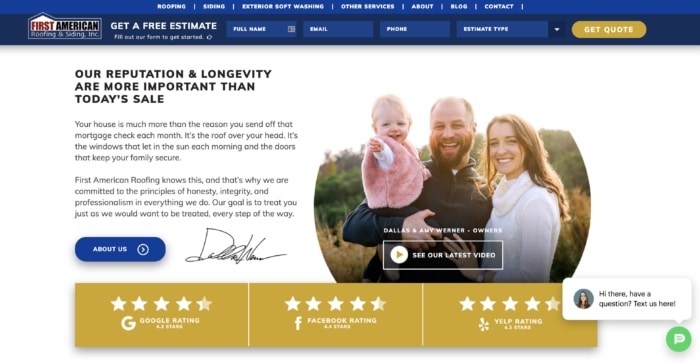Unfortunately, many SEO companies don’t know how to get serious results for roofing companies. It’s a competitive market – particularly in bigger cities, but an aggressive ‘industrial-strength’ SEO campaign can lead to 180% more leads than last year like our client Northface Construction!
- You may think that it costs an insane amount of money to get 80 thousand dollars worth of business from Google traffic every month.
- You may think you can’t tackle some of this with a little bit of effort now.
- Maybe you think SEO is some kind of ‘secret sauce’ or ‘snake oil.’
Have I got some money-making tips for you. No joke, if you took JUST these 7 tips and implemented them vigorously over the next week – you will no doubt see your traffic from Google go up significantly.
Don’t be the business owner that leaves 10’s of thousands of dollars on the table – just because you don’t want to take 10-20 hours and make sure your website is as visible as possible on Google. Do these 7 things now, and reap the benefits over the next 3 to 6 months.

1. Do local directory listings + get as many 5-star reviews as possible.
What are “local directory listings?”
Local directory listings are exactly what they sound like – any local directories around the web that allow you to add a business to them. The most important part is that they all have the EXACT SAME –
A. Name
B. Address
C. Phone Number
That’s why these are often called ‘NAP listings’ – Get them now by using Yext, Moz Local, or even a Fiverr Gig.
Why do 5-star reviews get you higher on Google?
Google literally uses 5-star reviews to choose who to show at the top of the maps. Do everything in your power to get more of them as soon as possible, then make it a habit to ask every happy customer.
How to do it: Getting more 5-star reviews
Use Podium, PulseM, or just ask in a heartfelt way a couple of weeks after you’ve completed work for them – like I do! 🙂
2. Write meta-titles & descriptions for all of your top money-making service pages.
What do meta-titles and descriptions do?
A “meta-title” is the blue text that shows in Google search results pages.
A “meta description” is the text that shows below it.
You can actually change what this text is – by using a tool like Yoast SEO, or editing it in your content management system / website backend.
Why are they so important and how will this make you money?
These meta-titles and descriptions are INSANELY important for getting higher on Google. Your money-making keywords should be towards the beginning of these, and you should use a blend of different keywords – use a tool like Ahrefs, SEMRush, or Google Keyword Planner to see what terms have the most searches – but even attempting to guess at what people are searching and changing these would be better than not filling them out at all.
How to do it: First Install Yoast SEO – or make sure your content management system (we use WordPress) has an option to edit meta-titles and descriptions.
Here’s an example of what writing a meta-title & description WordPress – with Yoast SEO looks like:
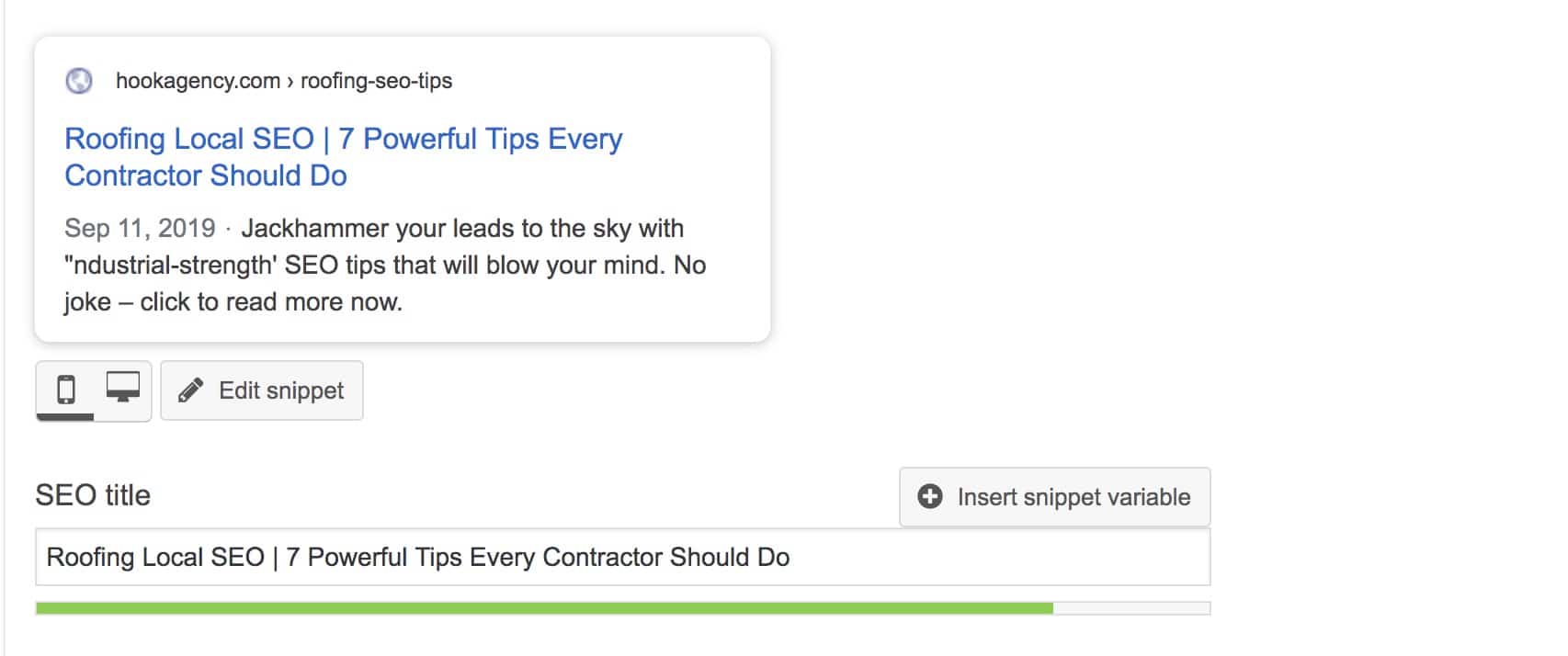
3. Create videos for all of your key service pages.
Why does video even matter for getting more Google traffic and getting leads?
Video is powerful because it helps people stay on your page longer, and it tells the story / gives your differentiating features more quickly than any other method. Check out the way we integrated the most recent video on First American’s site along with other ‘trust factors’ to help people get why they are the ONLY choice in their area for roofing services.
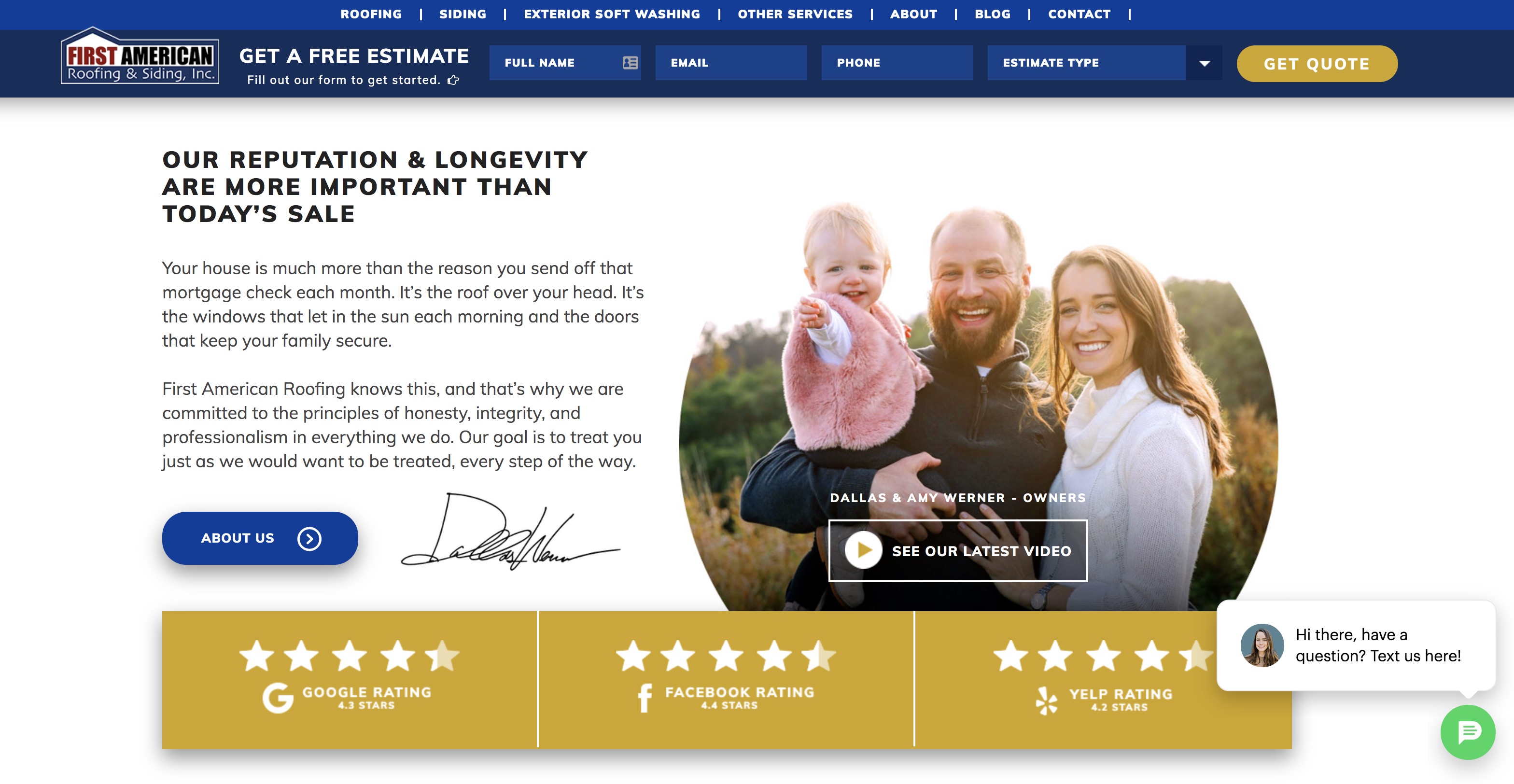
Introducing – Dwell Time & Bounce Rate
You know that Google is smart right?
They can tell when people stay on your website – and when they jump right back to search results after viewing your page.
Dwell time = How long they stay, and it’s one component that determines whether Google will serve you up again and whether you get higher in the results.
Bounce rate = When people leave the site quickly – Google counts that against you, and too high of a bounce rate, and boom – you drop in rankings.
How to do it: Flip out that phone or get a decent DSLR video camera
Are you convinced you need to get videos on your site yet – to help people stay on your site longer? Flip out that iPhone and film yourself talking in front of a good looking backdrop, or up on the top of the roof. Take it to the next level with a DSLR camera, and use Premiere Pro or iMovie to mix together something magical that will keep them watching for a full minute and a half. Boom! Your dwell time average is headed in the right direction.
4. Get 5 Guest Post links back to your site.
Guest post providers
We help our clients get more guest post links back to their site – amongst 10 other methods for getting links back to the site. The concept is simple, find a site with high ‘domain authority’ (check it out with the tool Mozbar) or ‘domain rating’ (check it out with the tool Ahrefs,) and ask them if you can write a blog post for them – then link back to your site.
Anchor text
Once you get someone to let you – pay attention to the text you link back to your site with. It should be a mix of your brand, your URL, random text, brand + your money-making keyword, and for your best links just the keyword = likely [your city] + [your service].
Doing this vigorously month after month helped our client get to be #1 for ‘La Crosse Roofing’.
Do it now: 3 Places to get guest posts
5. Write 700+ Words for all of your service pages, use FAQ’s to augment your content
Why word count matters = Google needs context to what the page is about
Google can’t read your mind, you have to write content to explain your service, use your keyword in subheads, and at the beginning and end of the page. Bold a sentence with the keyword, and talk about sub-topics (synonyms + LSI keywords / related words to the main topic.)
How do you figure out what to write about?
Google your main topic and look at the words at the bottom ‘people also search for’, and ‘people also ask’, but the best way to add content is by thinking about what your ideal customers want to know about, and asking your salespeople what people ask the most often during the sales process.
Do it now: Google your main services and look at the ‘people also ask’ meta boxes.
Write answers to this content and add the text to your service pages, alternating images and text so it doesn’t suffer from the dreaded ‘wall of text’ – which might drive actual-ideal customers away once they hit the page.

TOP SECRET: Take up DOUBLE the space for your money-making keywords – get the trick sent to you. Fill out the form below, and we’ll send it out to you immediately.
Seriously – this trick is insane, fill out the form, and we’ll send you how immediately.
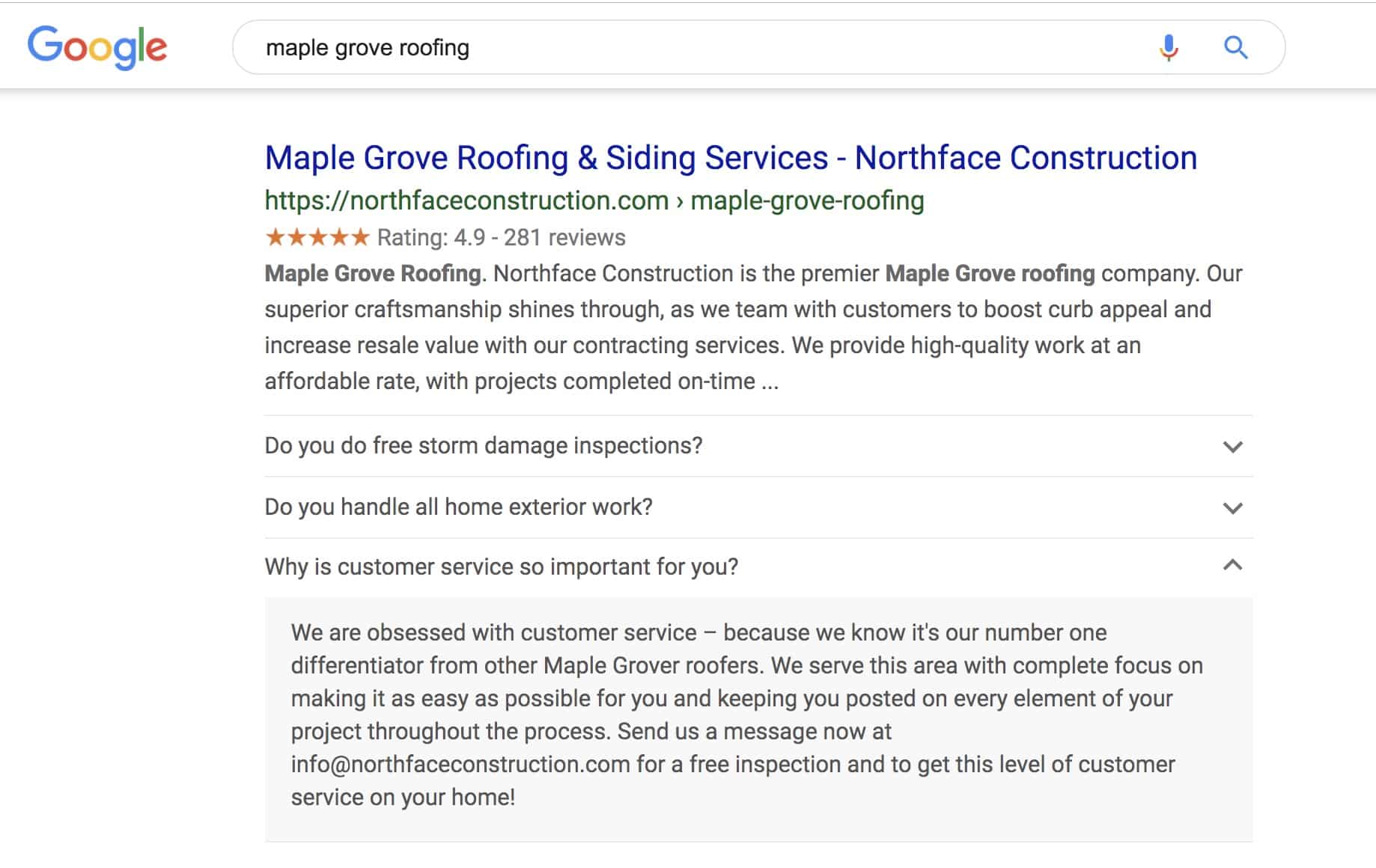
6. Get at least 3 ‘Giant Guides’ out on the site to augment “time on site.”
Google loves giant content
For some reason – Google loves when you provide comprehensive content, and it definitely increases ‘dwell time’, we’ve also seen a lot of evidence that this topical relevance gets shared to different content, not just the guide.
So if you provided a 3000-word guide for ‘siding materials’ – your ‘siding’ page would get more love in Google.
Sounds weird – but I’ve seen it over and over again, and it’s badass.
Know your ideal customer – and create big guides they’d love – make them super-comprehensive
Don’t just write content just to rank though – write stuff that actual customers will love. That’s why starting with questions your ideal customers ask, and then using one of the keyword research tools to find what keywords people Google related to that is powerful.
How to do it: take a guess, Google that, and see if you can make something 10X as good as the next thing that exists.
7. Install Yoast SEO, and de-index your thin & duplicate content.
Yoast SEO is awesome
Yoast SEO makes de-indexing thin and duplicate content easy – you just need to know where to look. This is easily one of the most impactful things you can do for your site in less than 10 minutes.
Most sites have problems with it!
Lots of sites create extra random pages that don’t show up on the site in an obvious way – if you’ve never worked with a professional SEO company (and sometimes if you have worked with a low-end provider) your site PROBABLY has this, unfortunately. Low-end web designers who work with themes have horrible problems with this – don’t blame them, they don’t know any better!
Why thin and duplicate content has to be completely de-indexed
Thin and duplicate content makes your site look like it is a watered-down mess, and it’s hard for Google to know what page to serve up. In turn, your site might be getting much lower rankings than it deserves – when low-end providers get served above the best – we find that JUST PLAIN WRONG.
How to do it: Install Yoast, tap SEO > Search Appearance, and De-index tags, categories, and any testimonials or miscellaneous post types.
Bonus: Get a solid ‘one-two punch’ around the site of call-to-action + trust factors – to increase your conversion rate.
Who cares if you get people to your site and they don’t convert. Make sure your site looks high-end, and always ask for business with a blend of ‘trust factors’ like badges and testimonials + a contact form.
We love having a ‘get a free consultation’ right away on every service page and the home page for roofers – and this seems to increase leads right of the bat. Let us know if we can help you get your leads up, we love working with roofers.
But seriously – if you do nothing else, do the above tips and you won’t regret it.