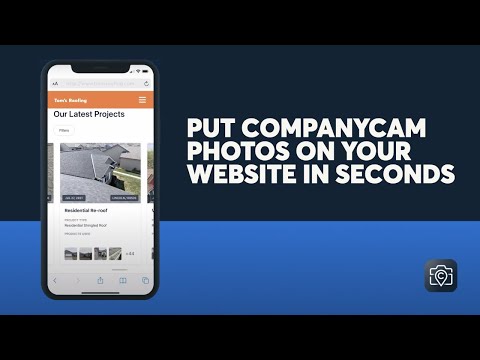The roofing industry is not what it once was. The classic “Chuck in A Truck” roofer is being driven out by companies with strategic processes, top-notch customer service, and strictly defined workflows. The industry is quickly becoming more organized and modern, and if your company fails to catch up, it’ll be left behind.
One of the main ways that the roofing industry is transforming is through the emergence of innovative software. New platforms, such as Leap, SumoQuote, and Jobber, are popping up left and right to help you run your business more smoothly. One of these platforms sticks out to us in particular: CompanyCam! CompanyCam is one of the BEST platforms for roofing companies to use to level up their processes and keep up with the competition.
Well … What is It?
Before we get into the reasons why your company needs CompanyCam, you may be wondering what it actually is. CompanyCam is a photo documentation software that helps contractors like you stay on the same page with the rest of their team members and clients. It helps you win by making clear communication more achievable and baked into your processes.
Here are the top three reasons why we think you should incorporate CompanyCam into how you run your business:
- It helps to streamline communication.
- It aids in the documentation of your projects.
- It helps to support your marketing efforts.
Let’s dive into each of these benefits! ⭐️
It Streamlines Communication
When you have multiple team members working on one project, it’s best to keep things as streamlined as possible to avoid any confusion or miscommunication. Project managers, salespeople, and crew members can all use CompanyCam to keep communication lines open and projects organized from the very beginning.
Live Updates
CompanyCam allows you to instantly track the progress of your projects with live updates that are instantly synced. You can capture and share even the smallest of details with tools like photo annotations, voice notes, geotags, and time stamps. Plus, when you first land on a job site, you can immediately update that project with photos of damage (automatically saved to the cloud and NOT your phone) and comments, which helps to make internal communication a breeze. Plus, each project has its own communication thread, which keeps everything all in one place.

Multiple Users
Get the rest of your team on board by adding multiple users to your CompanyCam workspace. Everyone can stay up to date with each other’s work, and you are able to see who is heading up each project. With CompanyCam, you also have the ability to @ mention any one of your teammates, which allows owners, admin, project managers, sales, and crew members to communicate openly within the app. No more unorganized email threads where no one is left accountable for a certain task!
Aids in Documentation
With unlimited photo storage, you can document every. single. detail. as soon as you land on a job site. It benefits you greatly to be as detailed as possible with every project, and CompanyCam helps to store and organize your photos + videos all in one place. Documenting everything upfront helps you to save time overall if problems do pop up.
Reporting
With CompanyCam, you can create in-depth PDF reports using pictures you’ve already taken on a job site. Clients, insurance adjusters, and office admin can easily receive important information such as the project’s location, when the project started, and relevant crew members involved in a clean and organized format.
Covers Your Bases
You want to make sure to cover yourself and your crew when taking on the liability of working on someone’s home. CompanyCam helps you to document and date damage that you may come across so that you can dodge any false claims that may come your way. One contractor, in particular, avoided a $50k lawsuit thanks to one picture taken in CompanyCam. If that doesn’t show you the value, I’m not really sure what will.
Helps with Marketing
Our personal favorite part about CompanyCam is that it can truly help your marketing efforts … if you fully take advantage of it. Project Showcases and the Before & After camera make it easy to brag about your amazing work to potential clients and your followers on social media. Not to mention that the CompanyCam Showcase is stunning on websites, especially on Hook sites. 😌
Showcases
Arguably, one of the most time-saving benefits of CompanyCam is its gallery feature, called a Showcase. With CompanyCam Showcases, you are able to select the best photos from specific projects and immediately filter and embed them on your website or share them with a link. With Showcases, you don’t have to worry about uploading project photos to an external gallery on your website, it’s all within the CompanyCam app.
HOW TO TAKE FULL ADVANTAGE OF YOUR SHOWCASES
CompanyCam takes away the hassle of fumbling around the backend of your website to try and enter in recent project photos. Once your Showcase is embedded on your site, things will automatically sync as you enter more projects on CompanyCam. How cool! 🤩
While Showcases are a huge help, they can only benefit you if you put a bit of effort into setting them up. Keep these tips in mind in order to take full advantage of your CompanyCam Showcase:
- Install Your Showcase Widget
It’s super easy to get Showcases set up on your site initially, and we’re super excited about it. Once you get things up and running, you can start to share your work on your website, plus it looks great on mobile.
Check out this video walking you through the entire process to get you started:
- Keep Your Projects Updated
Traditional galleries are great, but one of the main things that make them not-so-great is that many companies fail to keep up with them. Your potential clients want to see the amazing work that you are doing NOW, so it’s best to keep the recent work on your site up-to-date and fresh. If you’ve recently done a project that you are super excited about, you can easily put it in your CompanyCam Showcase! It doesn’t take that long to choose a couple of photos that communicate the quality of your work, so it’s best not to just embed your Showcase and forget about it.
- Work With Us to Design Your Showcases
Now for the best part. Showcases can look extremely professional and tailored to your brand, even if it is just an embed. Hook clients love CompanyCam Showcases, and we’ve worked on a number of our sites to make sure they look custom and unique.
Here are some of our favorite examples:
Bay Valley Contracting

Montana Roofing Solutions
Northface Construction
When you work with us + CompanyCam, we’ll not only make sure that your Showcase is installed correctly, but we’ll also help to ensure that it flows well with your site and overall branding. As we’ve pointed out, Showcases are easy enough to install on your own, but just putting it out there that you don’t have to! We can help 😉
Before and Afters
The Before and After camera helps you take before and after comparison photos with creative layouts that can be automatically shared to your social accounts. With the paid version, you can also add your logo to photos, to protect your projects and hard work. Check out this video to see how it works.
Conclusion
We could go on until we were blue in the face about the benefits of CompanyCam, but hopefully, we’ve covered enough to get you familiar with it. Remember, that as the roofing industry continues to level up, it’s important for you to get your company on board. Iron out your processes, clean up your internal and external communications and rev up your marketing efforts with CompanyCam, and you’ll be one of the top dogs in your area. If you want to see CompanyCam fully in action, check out this free demo. And if you want to chat with us about getting a new website started with your own CompanyCam Showcase, we’re definitely down to help.