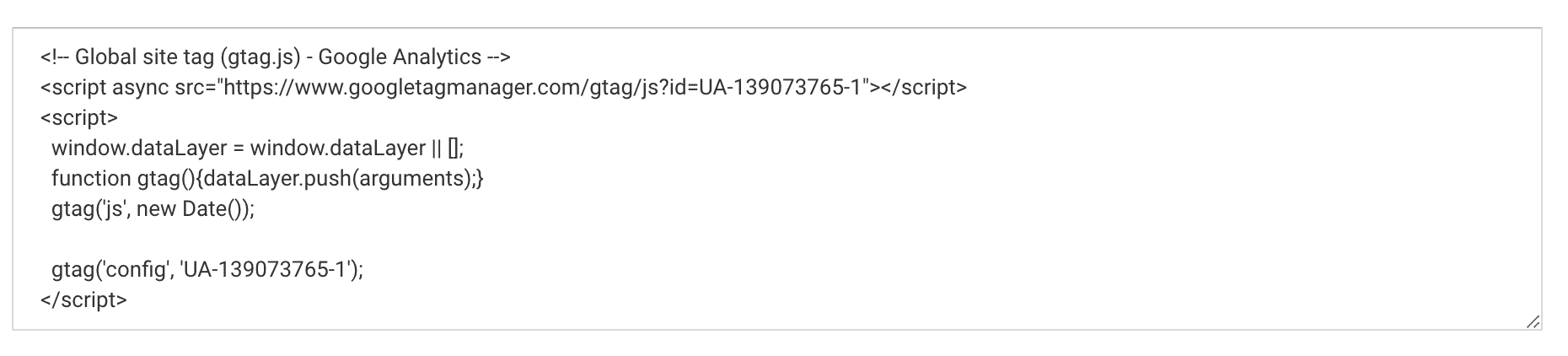Google Analytics is one of the most powerful marketing tools that’s easily available, and easy(ish) to set up, but many guides on the internet either don’t go far enough – or go so in-depth that an average marketing person won’t know what’s important to know.
We wrote this guide so that you can cut through the BS – and get down to using Google Analytics for things that will ACTUALLY HELP your business.
Read this 10-minute guide, save money, and get more new business by actually understanding Analytics
The problem with NOT understanding Analytics – is you could spend 2 years paying for some marketing agency to tell you what’s in your analytics – but have them do nothing while paying WAY too much just for reports and regurgitations of what this Google Analytics basics guide can help you find for free.
All while making you a hero to your company
Before we get into the meat and potatoes of this guide with actionable tips that can help your business now…

Three Ways to Get Serious R.O.I. on Google Analytics
- Analyzing Traffic: Find where your customers are coming from, and pages that are getting visited so frequently, you might want to put them on your main navigation if they aren’t already
- Tracking Conversions: Track, and look for patterns in your contact form submissions and phone calls. Report back to your boss or team on the time on site, year over year, month over month, or overall traffic numbers in general.
- Deciphering Patterns: Look for problems on your website, where people are leaving too soon, year over year trends so that you can push up traffic with your effort and know what’s working.
… All just from reading a ten-minute guide and getting down to business.
Getting the tracking code installed.
If you haven’t gotten your tracking code installed before – this will be your first step.
Unfortunately – you won’t be able to do much else on this guide today if you are just installing Analytics. INSTALL IT though! Because you’ll want to bookmark this guide and come back later with REAL DATA to look at.
- Create a Google Analytics account then add a site.
- Get the tracking code snippet from Admin –> Tracking Info. The part you need to copy looks like this:

- Copy and paste inside the <head> tag of your website (on WordPress it’ under ‘Appearance’ – > Theme Editor -> Header.php and make sure you’re pasting after the opening <head>, and before the closing head tag </head>. Alternatively, many WordPress themes or other builders (like Squarespace or Wix) will give you a place to add this in the theme options, or there are many WordPress plugins that make this even simpler.

Where are people going on my site? + Year over year or Month over month growth.
We’ll start here first because it’s easy.
It’s also kind of fulfilling to at least understand where people are going on your site.
You’ll want to know what pages or blog posts are driving traffic because you want to create more content like this – but you also want to understand the trendline for your traffic year over year and month over month, to better push that trendline up over time.

- Go to Behavior > Site Content > All Pages to see what pages people are visiting the most.
- Use the date drop-down at the top right to choose the last 30 days to get a monthly view.
- Compare to > ‘Previous Year’ or ‘Previous Month’, and see how your traffic compares to a previous period and what kind of growth you’ve had and for what pages (down below.)
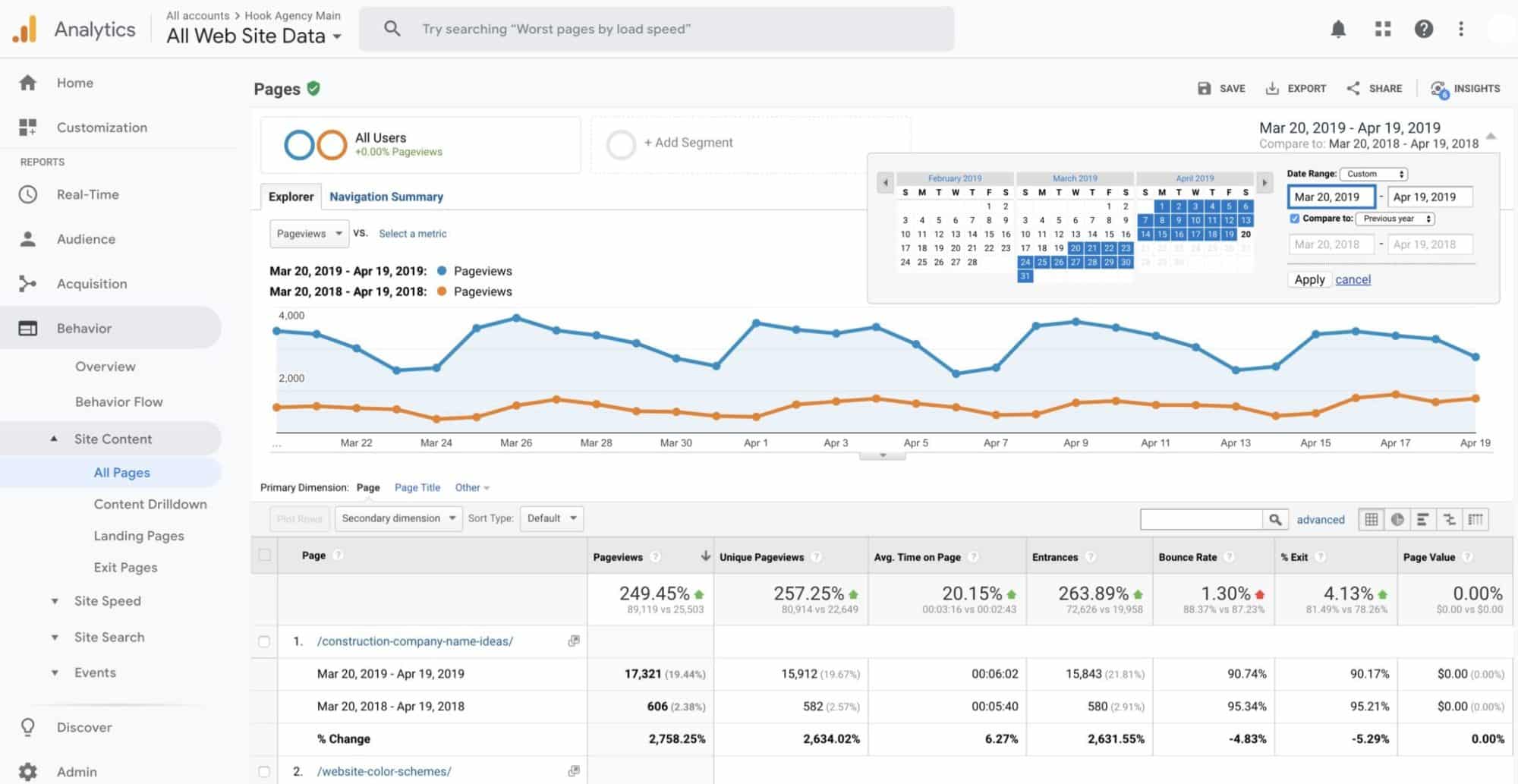
Tracking contact form submissions.
If you want to get serious insights that will help grow your business from Google Analytics – tracking your form submissions (or eCommerce purchases – but this guide will focus more on lead generation sites) is absolutely critical. It’s insanely easy to do this – here’s how!

- Set up a new goal in Analytics
- Use custom > Page views > Enter the /slug-like-this for the page you want to track
- Go to that page – then Click ‘Verify’ to make sure that it’s tracking.
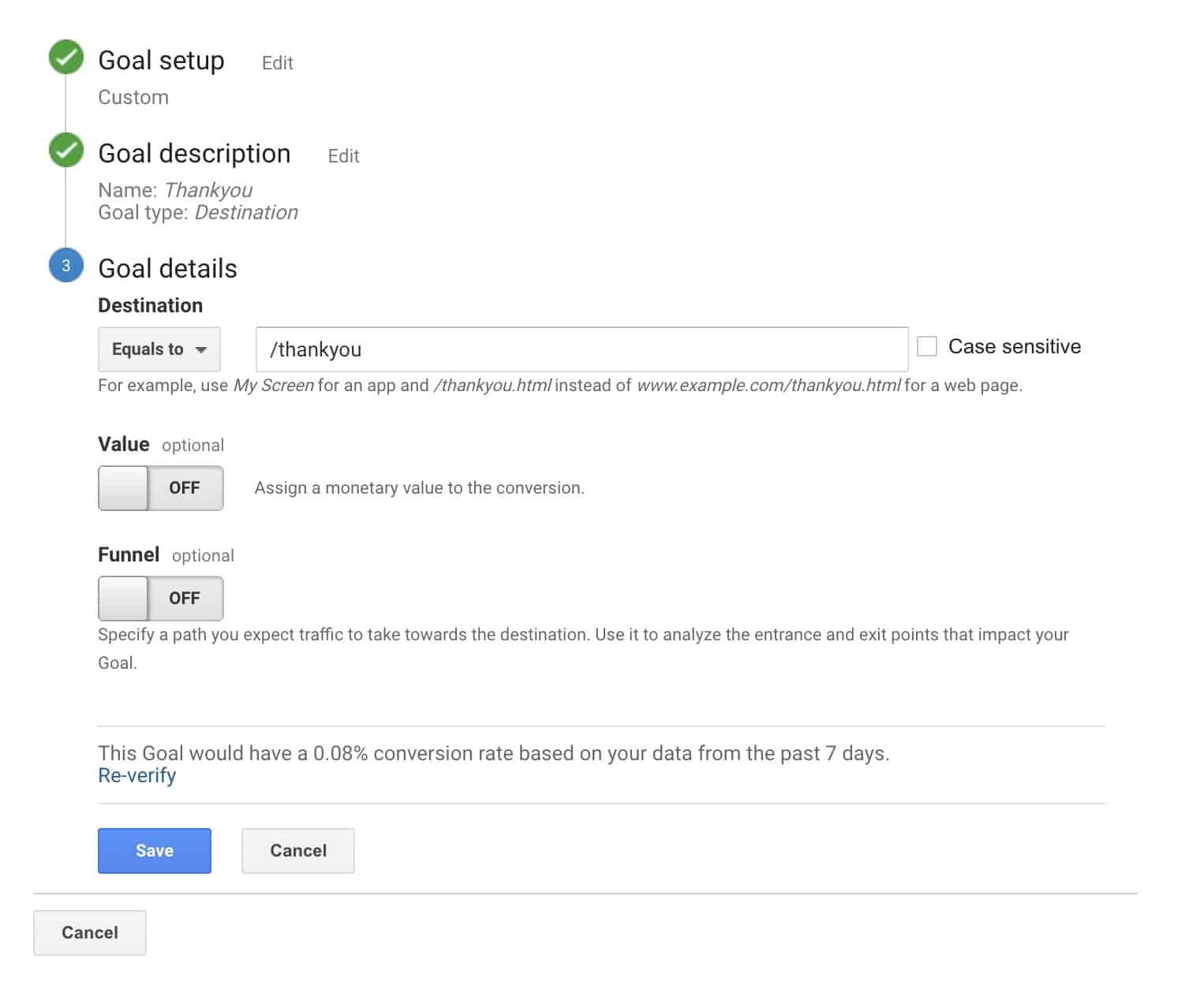
Tracking phone calls (could skip / or come back to later)
We use CallRail for tracking phone-calls in conjunction with Google Analytics.
If phone calls are a common way for people to start a business relationship with you and you get more than 5 calls a month from your website, than $30 a month is an extremely good deal to track those. Especially if you want to set goals and push on them in the next 6 month period.
- Set up a new business in Call Rail.
- Direct it to your main line.
- Install the code snippet for Call Rail in your <header>
Looking at where your customers are coming from
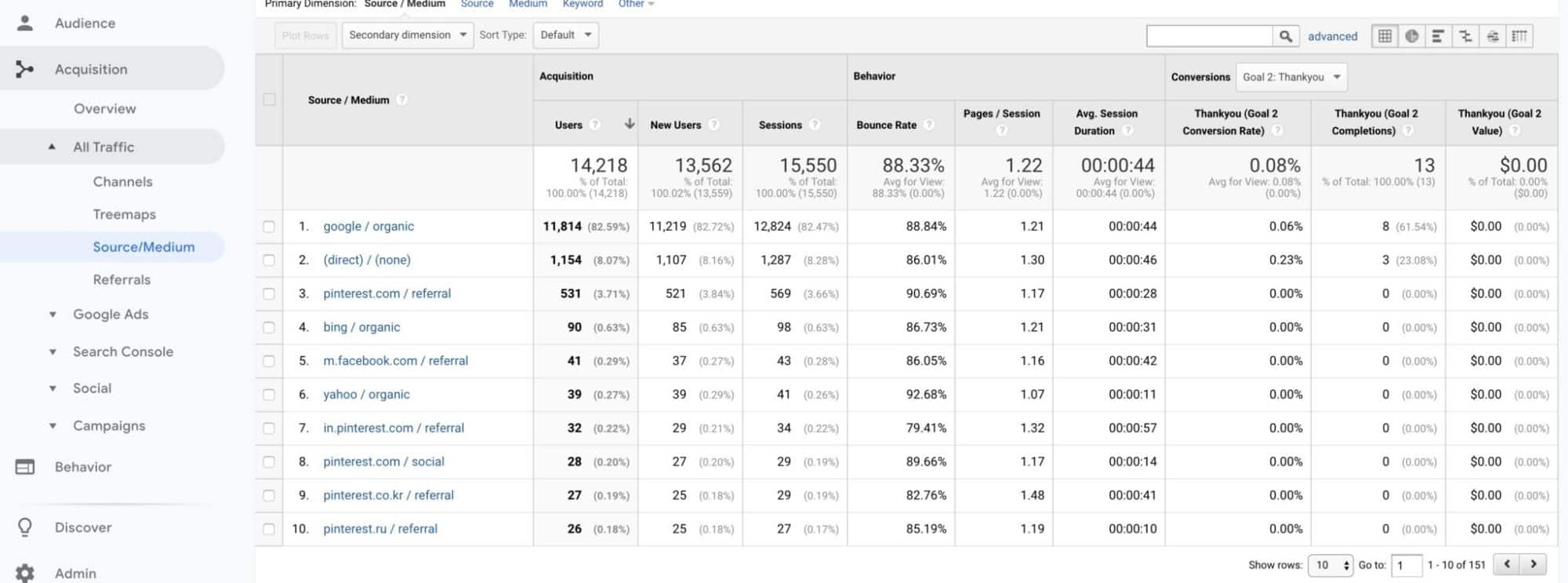
- Click on Acquisition in the Right Sidebar > Then click on Source / Medium
- Look at what channels (Organic, Direct, Social, Referral, Paid Search, and E-mail) and look for opportunities, Session Duration, and what channels have led to the most conversions.
- If you have a lot of Referral Traffic, Click “Referrals” and look at the sites that are sending you traffic, how could you increase the number of sites linking to you, based on what you see here?
Finding drop-off points and patching holes
When people leave your site – they either found what they were looking for or didn’t. By looking at Audience > User Flow – you can see where people are coming to, flowing through and exiting your site. For blog posts – it may make sense that many people leave after finishing the piece of content, but if people are going to a services page, and not moving on to individual services, you may need to significantly improve that page. You could re-create that page (or work with your web designer to recreate that page) and focus on getting people to take ONE MORE STEP, by making each of the services more inviting visually, and having clearer call to actions.

- Go to Audience > Benchmarking > User Flow
- Look for pages that should be inviting next steps but have a high amount of visitors dropping off.
- Write down 10 ways you could improve that page with more content, better ‘call-to-action’s’, better ‘trust factors’, or more images and video, to facilitate next steps and decrease the drop-off rate. Write down a goal for what you want that drop off rate to be changed to 3 months after you make changes, and the 3 most important changes that would get you there.
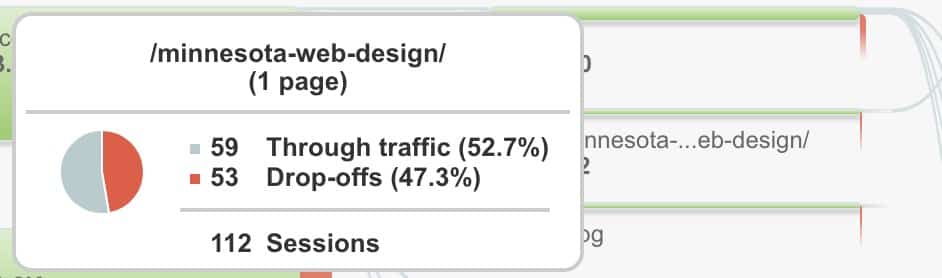
Find patterns in your conversions and stacking efforts on what’s winning
Why do people CONVERT on your site?
Where do they come from?
If you can understand this one key point of ATTRIBUTION – you can continue pushing on those efforts and win more and more over time. Understanding what’s winning, and having clarity around that is the first step to seriously benefiting from Google Analytics.
One way to get some clarity there is –
- Go to Conversions > Goals > Reverse Goal Path
- Look at columns two and three to find what pages people viewed before they contacted you.
- Write down all of the pages in this list (your converting pages) and consider what you might be able to do to improve those pages.
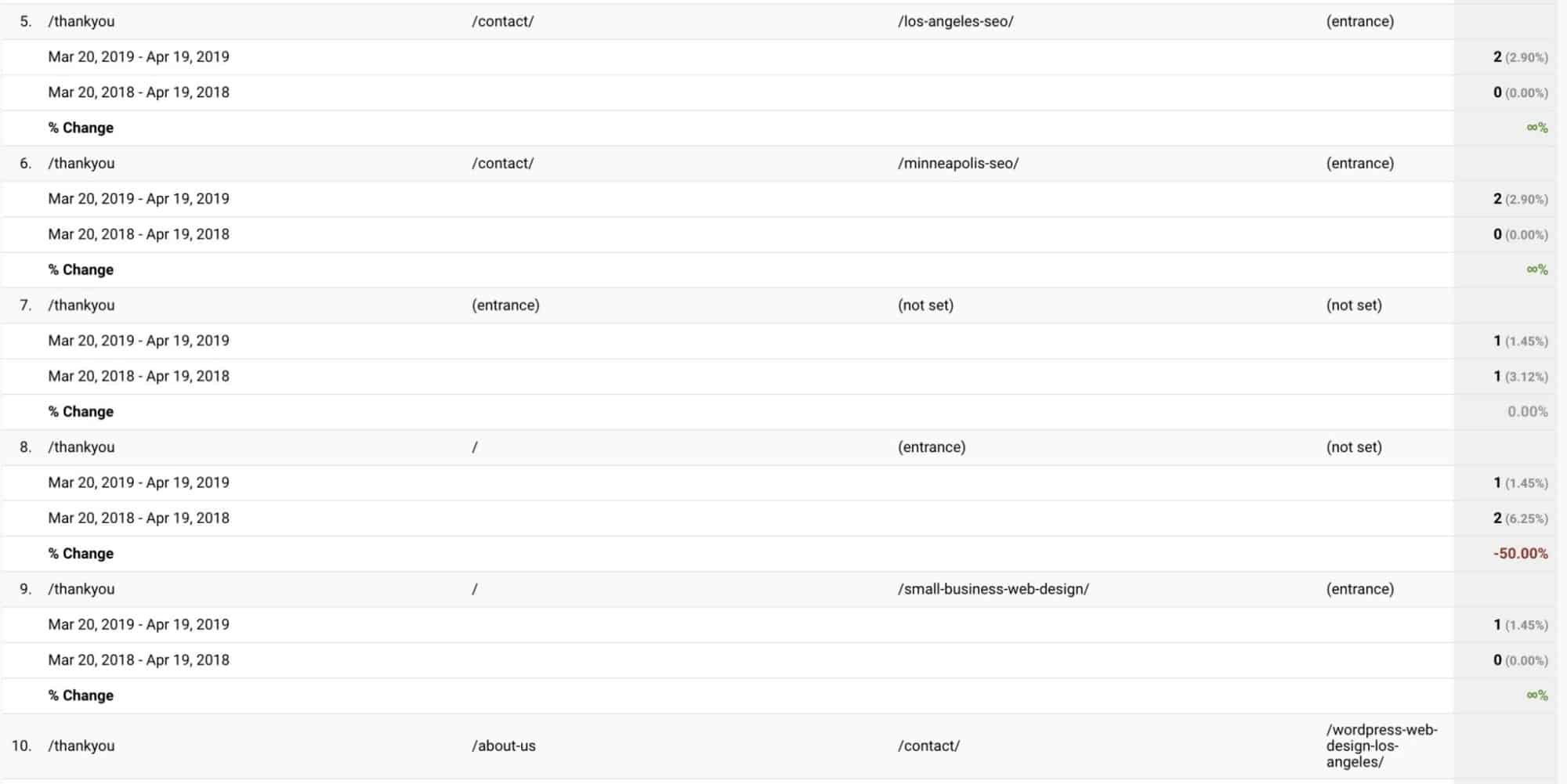
5 Ways to use Google Analytics Data right now to make your site better
Well, now you know…
You know how to analyze your traffic and figure out where conversions are coming from, but what do you do with that info?
Without actually making changes based on the data, you won’t make more money.
That’s why this list will give you proven methods for making changes based on these insights. You can download the list for safe-keeping, or read the first five right now below!
Get ’10 Ways to Change Your Site based on Google Analytics Data’ sent to your e-mail:
1. Add more or better images to the pages that people are dropping off – to get them to rank higher, save-image-files-like-this.jpg, and fill out the ‘alt text’ or alt=”the text inside this tag” (WordPress makes it easy with a field to fill out), describe the image as well as working in the words you want it to rank for.
2. Go earn more links to the pages that have the most conversions – I just saw that ‘small business web design’ is converting, so I wrote a press release about small business web design and distributed using pressreleasejet.com, I purchased a premium editorial link placement from Authority Builders, and ordered 2 cheaper guest post links from NoBs.Link. These fine folks do blogger outreach on your behalf and have guest articles written and placed on the sites. I did confirm in Google ‘Search Console’ that I was ranking high enough to get clicks for this term, so we actually have a shot at making money from people searching this on Google.
This is an example of cross-referencing Search Console with Analytics – check out our ‘Beginner’s Guide to SEO‘ for more ranking tips.
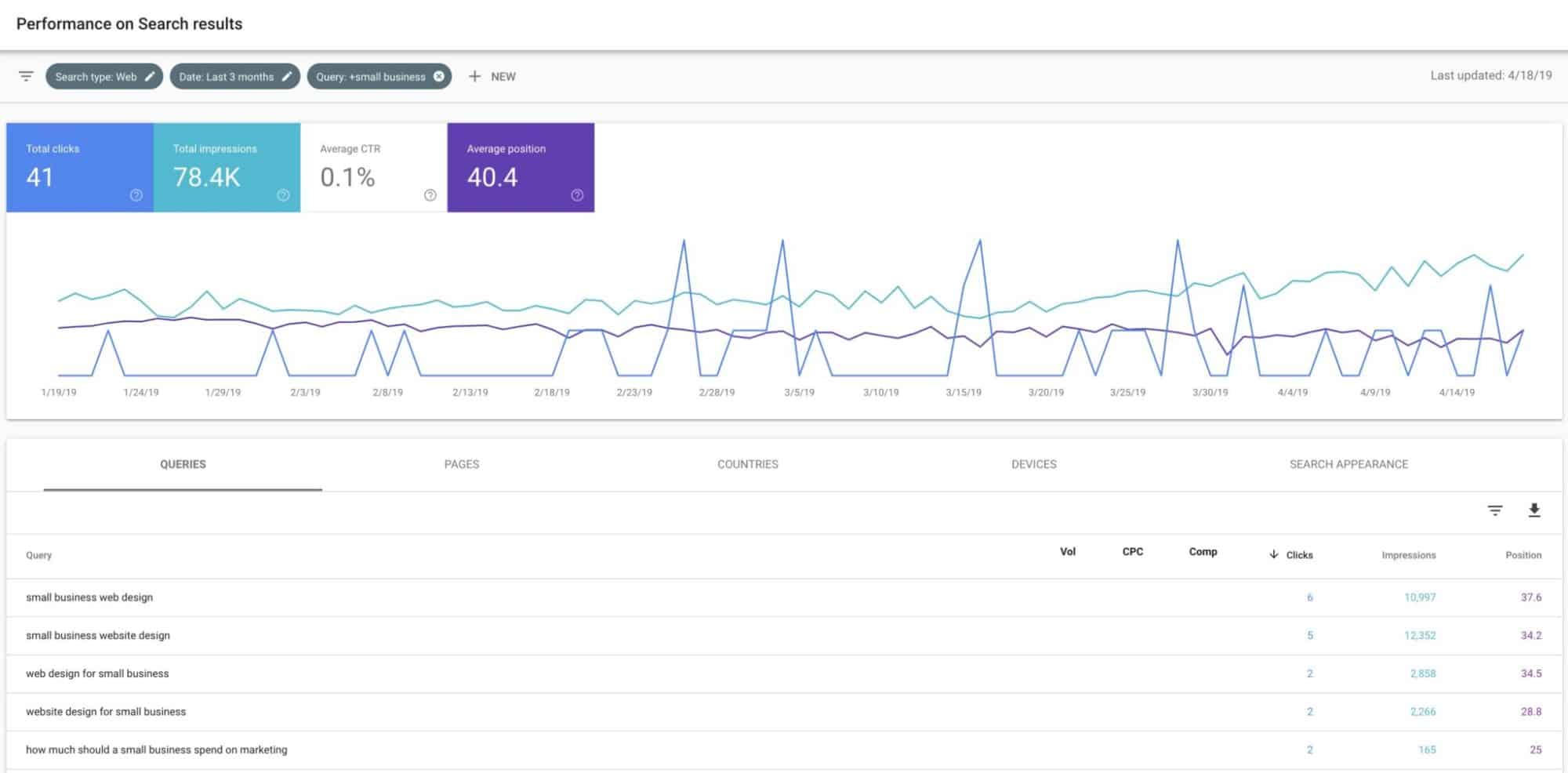
3. Add another 300 words and add the keyword and synonyms to bolded sentences and headlines, to a page that is converting, but could rank higher after cross-referencing search console.
The ‘small business web design’ page I talked about in the previous example had perhaps 1,600 words in its main content areas (excluding secondary things like the footer and the reviews) – which is not a small amount of content.
But it only included the exact phrase ‘small business web design’ like once – and I know from experience, more content often leads to better results.
So I added another 300 words all about small business web design and put it in the headline and bolded a couple of sentences with it.
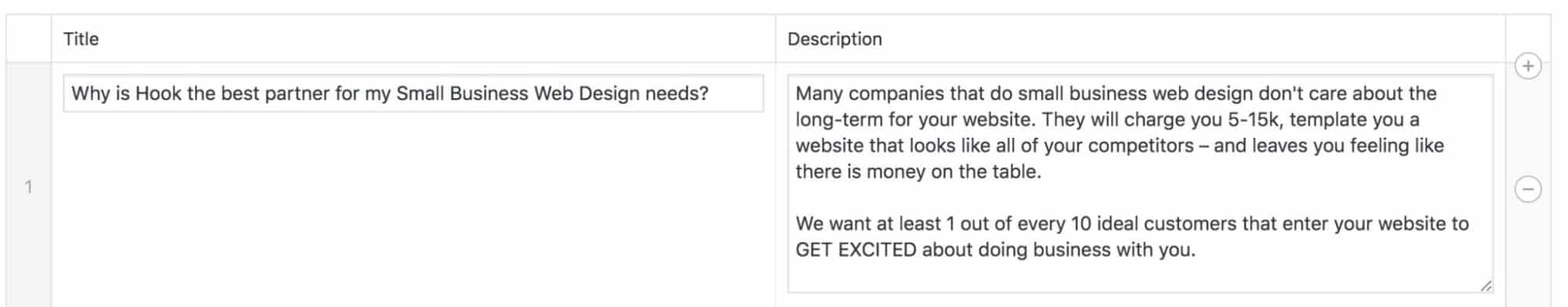
4. Add a clearer call-to-action to that page, that sticks out and is emotionally provocative.
We want more people to convert right?
This isn’t just about knowing Analytics basics, sitting around with a bunch of knowledge in our head, and maybe getting a bunch more people to come to our website without getting more customers.
If you only push up traffic – but still only have the same amount of people contacting you. You lost money… you spent time on things that didn’t affect your companies bottom line.
In addition to having an image right away, a testimonial to increase trust, and a bulleted list of benefits to the customer – I just added a bolded ‘friction-reducing’ statement “A consultation is free and there’s no obligation”, with an arrow to draw more attention to our “Start the Conversation” button. (Changed the language on the button to be more conversational, rather than pushy.)
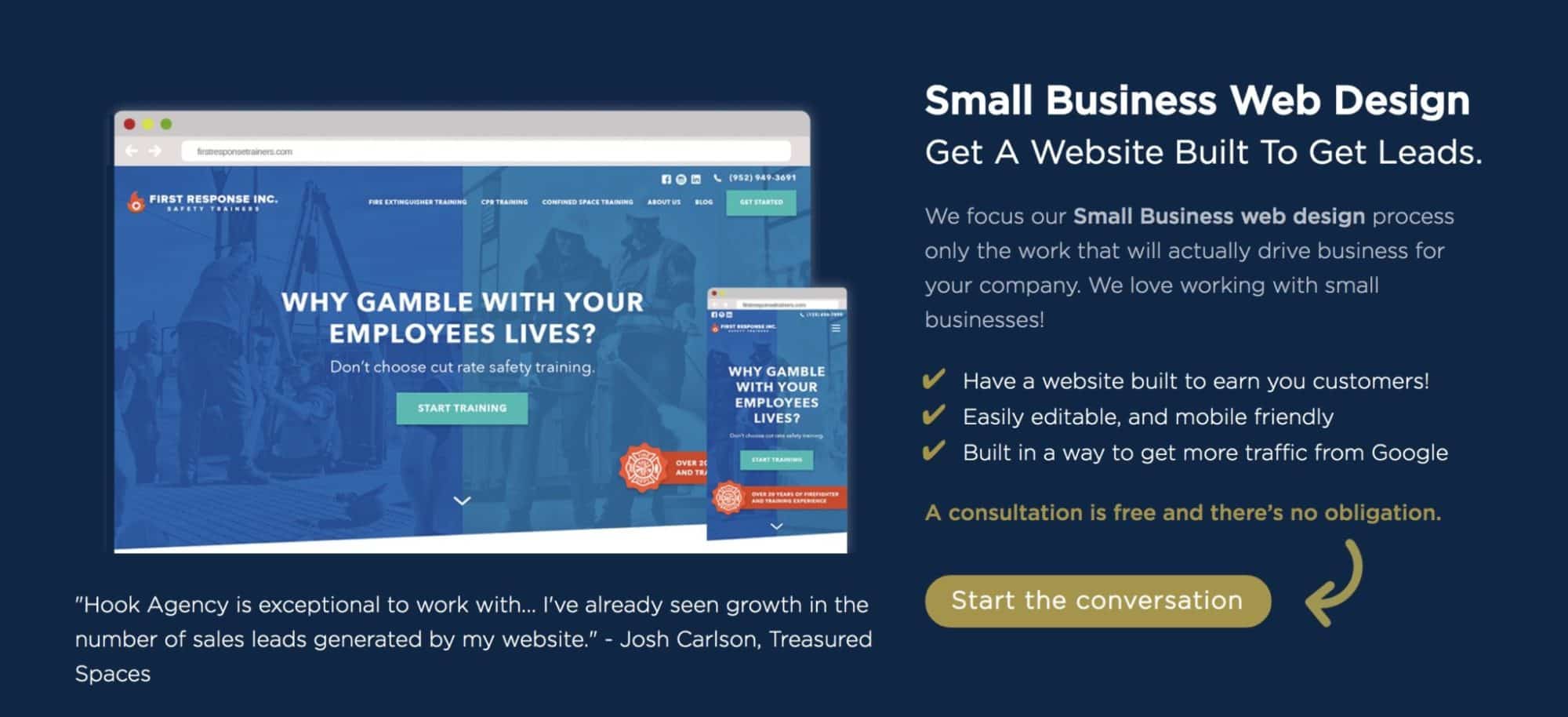
5. Create two clear ‘Obvious next steps’ at the bottom of a page where the drop off rate is too high.
As you may have seen in my screenshot above about ‘drop-off’ points and patching holes, our ‘Minnesota Web Design’ page is often losing half of all people that come to it.
How embarrassing!
In cases where this is happening – the first question to ask yourself is “what do people want that this page is missing” or “what are a couple of obvious next steps” after someone gets done reading this page.
A. Make sure you’re not overwhelming them with too much copy and not enough imagery, or trust factors at the top of the page. Let them take a couple next steps at the top of the page. “Contact us” and “See our work” work great.
B. Give them two big visual next steps at the bottom of the page!
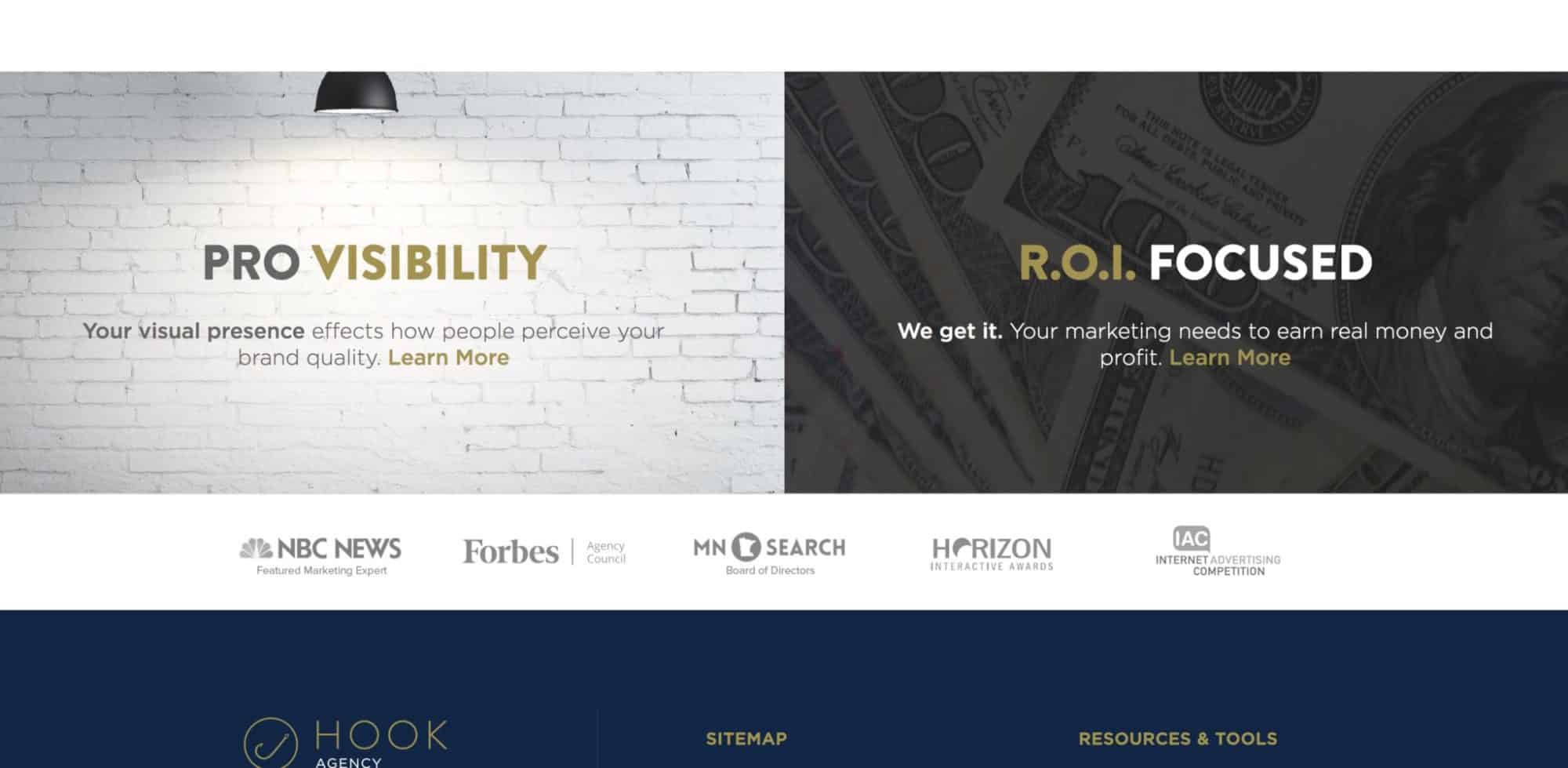
Get ’10 Ways to Change Your Site based on Google Analytics Data’ sent to your e-mail: