I’ve worked on web design and projects for companies of all sizes, from a major auto maker to individual contractors. My main criteria for this list are tools that I use most often and have proven potential to scale.
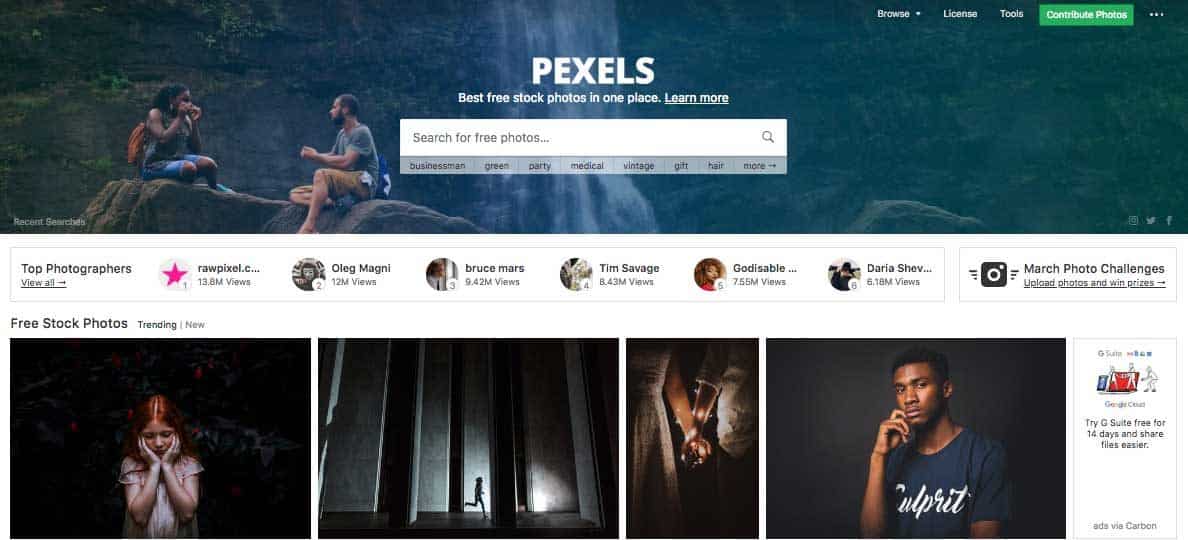
Design & Content
Pexels for Stock Photography – Completely free stock photography for any use. Their selection has a very strong lifestyle feel to it which is great for making a more emotional connection with your audience.
A solid list of other options:
https://blog.hubspot.com/marketing/free-stock-photos
Canva for Graphic Design – Tried and true templates for any designer (or non-designer). Canva is also helpful for navigating the different specification of different social media platforms. Most features of the tool are free, unless you need to purchase stock photography from their library.
Marvelapp for UX – What’s a great design without a considering user experience? I’ve sat in meetings where some of the most appealing visuals got shot down as soon as the usability was questioned. Marvel makes it easy to test out your designs and collaborate with the team for quick and effective prototyping.
FluidUI for Wireframing and Prototyping– With a strong focus on simplicity and communication, Fluid UI includes built-in high and low fidelity component libraries, live team collaboration, device previews and video presentations making it a top-notch solution for designers, product managers and founders alike.
Biteable for Video Creation – Like Canva, but for video. Choose a template and start creating videos for everything from telling your businesses story to a simple thank you to your customers.
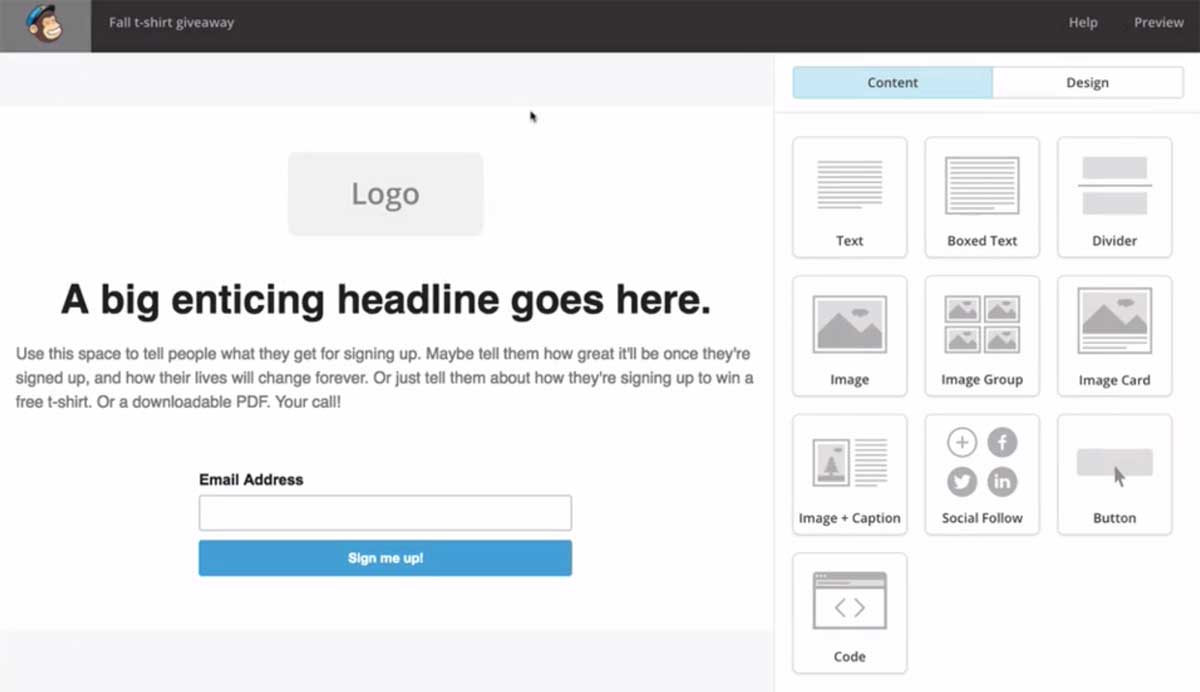
Campaigning
Mailchimp for Email – Expanding on their dominance in email marketing, Mailchimp last year rolled out a new Landing Pages feature to help improve your conversions, and it’s included in their free plan.
Buffer for Social Media – There are a few options when it comes to great tools for scheduling social media posts, but this is the most best option if you are just starting out, as it has a free option for the soloprenuer.

Getting Technical
Screaming Frog for Site Health/Technical SEO – This tool is a must for keeping your site in top shape for scoring high with technical SEO, including broken links and pages. Basically, a tool that helps you see your site the way search engines see your site to identify what’s broken or missing.
Google Tag Assistant for Analytics QA – It’s been a buzz that the importance for analytics is essential for any sized business. That data is no good if you can’t trust it. Use this tool to make sure your analytics and adwords tags are working correctly. For a fully automated enterprise level solution for all your analytics vendors, check out Observepoint.
Wappalyzer for Spying on the Competition – A Chrome extension to quickly detect what technologies any website is using.
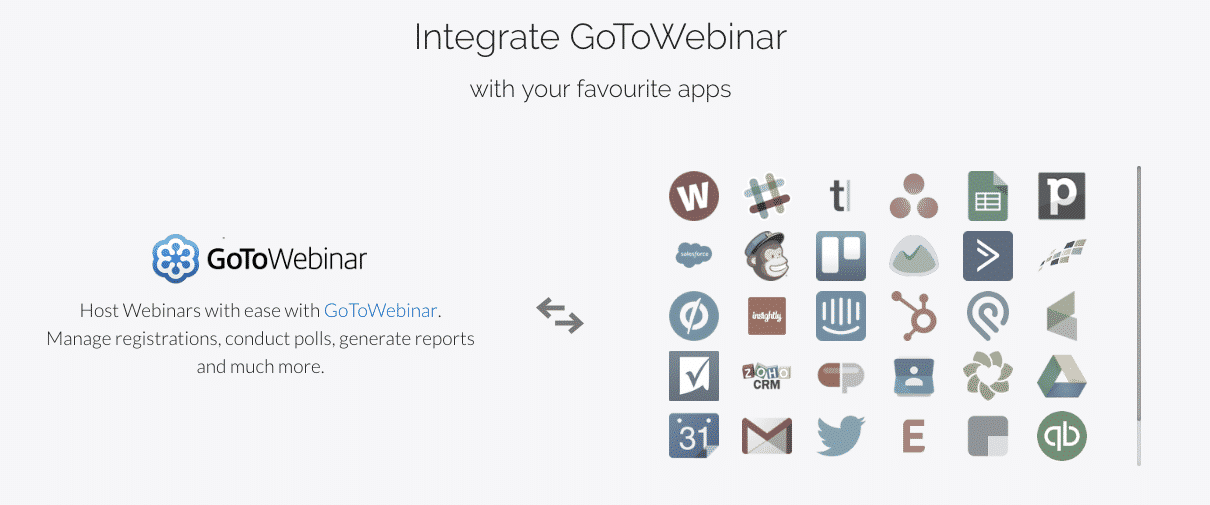
Productivity
automate.io for Task Automation – Automate is focused on being more Small Business Owner than Programmer friendly versus Zapier. It’s a great solution to automate tasks, especially as a solution for integrations between softwares that they don’t offer out of the box.
Trello for Project Management – I love the simplicity and visuals of this project management app, and versatility of it. I typically create a board for similar projects and take great satisfaction as I move each one though project phases with simple drag and drop. Project cards can be as complex as a full website redesign with comments and file attachments, or simple tasks with assigned due dates.















