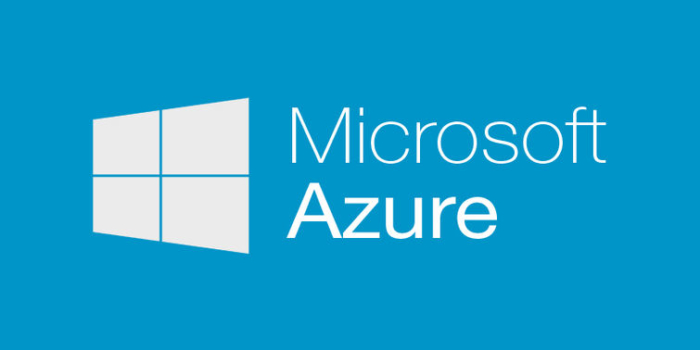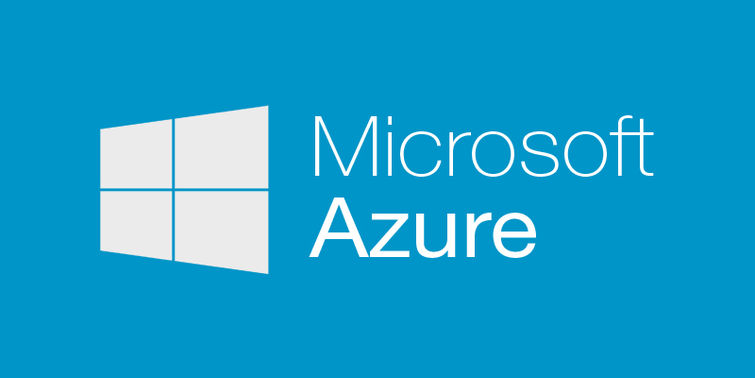
The Microsoft Azure Fundamentals– MOC On Demand (MS-10979) can prove to be a boon to people working on Microsoft Azure. The course is designed to impart an underlying knowledge to all the individuals for the evaluation of Microsoft Azure, a complete set of cloud services from Microsoft. Azure lets the IT professionals, developers, and database administrators in building, deploying, testing, and managing different applications using a worldwide network of data centers managed by Microsoft. The course equips the students with the pre-requisite knowledge that is further helpful in course 20532C Developing Microsoft Azure Solutions as well as course 20533C Implementing Microsoft Azure Infrastructure Solutions.
So, Microsoft Azure Fundamentals Training prepares you for perfect handling of Microsoft Azure for maximum usage of the features it offers. During the course, the students will be familiarized with the basics and principles of the cloud computing and their implementation in the course. Furthermore, students will be taught about the implementation of the core Azure infrastructure, having virtual networks and storage. It will leave students capable of creating common Azure services namely Web Apps, virtual machines (VMs), and SQL Databases.
Who All Can Take Up This Course?
Microsoft Azure Fundamentals course allows evaluation of deployment, configuration, and administration of services and VMs to individuals from various technical backgrounds. Windows Server administrators who are looking to evaluate the migration of on-premises Active Directory services and roles to the cloud can depend on Microsoft Azure Fundamentals. Even developers wanting to evaluate creating Azure solutions can get their task made easier. You can take up this course if you are an IT professional, who intends to evaluate the use of Azure services to host web sites and mobile app back-end services, or even a database administrator looking forward to evaluating the use of Azure to host SQL databases.
What Will You Achieve After Completion Of The Course?
Once through with the course training, you will be well-versed in:
- Describing and creating Azure Web Apps
- Cloud computing, Azure, and Azure subscriptions
- Creating an Azure virtual network
- Creating and configuring VMs in Microsoft Azure
- Describing Azure AD
- Describing Azure storage
- Describing and deploying databases in Azure
What Are The Prerequisites To Attend The Microsoft Azure Fundamentals Course?
Before enrolling yourself in this course there are certain prerequisites that are necessary for you to know. Make sure that you are backed by experience in IT. Apart from technical knowledge about Active Directory concepts, such as domains, domain controllers, users, database concepts like tables and simple queries, a good understanding of website working and a basic hold on knowledge of virtualization too is required.
Detailed Structure of Microsoft Azure Fundamentals Training
The entire training program is divided into eight comprehensive modules, all of which are prepared by industry experts of their respective fields. Theoretical lessons and practical sessions are conducted in advanced computer labs under the supervision of approachable faculty members.
Module 1 will get you started with Microsoft Azure. This module will give you an introduction about cloud services and the various Azure services. It will also explain how to use the Azure portal to access and manage Azure services. You will also learn how to manage Azure subscription and billing. Module 2 tells you about various Microsoft Azure management tools. This module describes Azure PowerShell and its use in managing Azure subscriptions. Azure Software Development Kit (SDK) and the Azure cross-platform command-line interface, along with their benefits and applications is also explained in this module. Module 3 talks about Virtual machines in Microsoft Azure. In this module you will learn how to use Azure to deploy virtual machines. You will also be told about the highly available and scalable configuration of Azure virtual machines. Procedure for the management of virtual machine disks by using Azure will be described in this module too. Module 4 will discuss Web Apps and cloud services. This module will tell you how to create, configure, and monitor Web apps by using Azure. It will also explain the creation and deployment process of Cloud Services on Azure.
In the module 5 you would know how to create and configure virtual networks. This module will describe Azure virtual networks and the method of creating them. It will also give a brief account of a number of virtual network components, with Azure load balancers being the center of discussion. Module 6 introduces the concept of Cloud storage to you. This module gives a detailed account about the utility of cloud storage and its benefits. You will also learn how to create, manage, and configure cloud storage in Azure. Module 7 is entirely based on Microsoft Azure databases. In this module, you will come to know about different options that can be used for storing relational data in Azure. Lessons on how to use Microsoft Azure SQL Database to create, configure, and manage SQL databases in Azure are also a part of this module. Module 8 imparts very useful knowledge on creating and managing Azure AD. This module helps you learn how to use Azure AD and Azure Multi-Factor Authentication to enhance security. You will also be described how to create users, domains, and tenants in Azure AD, and how to use Multi-Factor Authentication and single sign-on (SSO).
Why Choosing Quickstart Makes Sense?
QuickStart is a reputed award-winning Microsoft Gold Learning partner backed by almost 3 decades of experience. It is an online education platform that is characterized by the expertise it has acquired over 28 years in imparting unmatched IT technical and developer training. We are committed to offering utmost customer satisfaction to every individual who seeks to learn with us. Businesses and teams look us a reliable source for Microsoft training. We also offer customized solutions for Cloud Computing, Information Security and App Development.