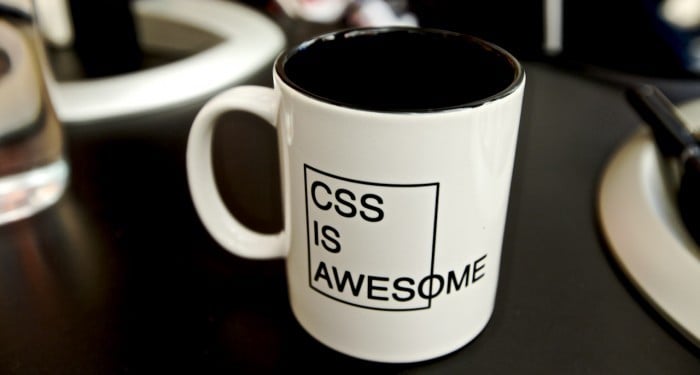If you’ve been in the web design niche for a long time, it’s common to feel like you’re coding and designing the same layout over and over again. There are newer trends coming up every now and then, but most websites look relatively the same. They use the 12-column grid, 2 and 2 column boxed layouts and similar shapes. Admittedly, it’s becoming quite boring to look at and the user experience has also dwindled with time.
Fortunately, there’s a new CSS revolution in the works. You might have heard about CSS Grid and Flexbox. It’s a new way of doing things and you can build amazing layouts much more effortlessly. Thanks to the numerous CSS features, there’s less reliance on graphic software. Actually, there are more expectations in the long run, regarding web graphics. Now it’s easy to modify and create images directly from your browser with just the use of a few simple code lines.
Here’s how you can break the pattern with these amazing CSS tips.
Explore CSS Blend Modes
Some of the coolest website design trends this year include colorizer effects and ductome imagery. They have become quite popular especially with Spotify implementing these effects cohesively and consequently. You can apply the effects on your browser directly and avoid creating multiple colored versions of all your assets.
Using these blend modes, you can always unify the appearance of content across numerous websites. Additionally, you can always set different color versions of any image changing only the color in CSS. The blend modes are 15 in number and include overlay, screen, darken and lighten. Depending on the type of element you’re looking to apply an effect, you can always choose from different implementation methods available.
For instance, you can always use a background color and image set on the blend mode to make it darker or create an overlay with any pseudo elements such as before and after to create a good colorizing effect. If you want to achieve the duotone effect, it’s always a good idea to use a high-contrast black and white image. Apply CSS filters to create a high contrast level for the greyscale.
Adding a mask
Masking is a feature that informs the browser the asset elements that should be visible. It’s useful if you’re building creative layouts and shapes. You can achieve this in three ways: using a raster image such as a PNG format with transparency parts, SVG elements and CSS gradients. Unlike any typical raster image, it’s easy to transform or scale SVG without any significant loss in the quality.
Firefox supports the latest version so you need to use an inline SVG for any masking tasks. You must be wondering if you can use a raster image with transparency levels. Of course, the transparent parts of the image will not be visible, so the opaque parts will be in full display hiding everything else. The feature is particularly powerful since you can apply the same properties to any background images thus defining their repetition, size and position.
Don’t fear clipping
Another amazing feature that comes with CSS is clipping. The boundary of a shape is referred to as a clip path, which is completely different from the deprecated clip property. Clipping clearly defines the area of the image, which should be visible; it’s similar to cutting a piece of paper. Anything outside the path will be hidden completely while what’s inside will be visible.
Take an instance where a circle function sets a mask on top of an image so you can only see the image found within the circle. Additionally, you can always use shape functions or SVG similarly to clip paths, creating more opportunities such as animating them into morphing shapes.
Thinking outside the box
No one mandated that text containers should always be rectangular. Now, you can literally step outside the box and find the newest ways of making your page layouts less boxy and richer. The properties, shape-inside and shape-outside, give you a chance to wrap your content with custom paths in CSS.
Try animation using SVG (scalable vector graphics)
It’s hard to imagine today’s web without the use of SVG. As the name suggests, it scales (there’s your answer for all the responsive web design enquiries). The SVG graphic will always be crisp regardless of the screen resolution of the device you’re viewing it on. Besides scalability, there are numerous features that you can enjoy with SVG.
For instance, you can always manipulate SVG using CSS. You will have a lot of fun trying out CSS animations with the SVG mode and you can achieve numerous amazing effects. It’s common to think that you can use raster images effortlessly with this option, but there’s one huge advantage compared to ordinary images.
Any words included in the SVG mode remain in the text tag so always remain in text mode. Therefore, they are easy to search, select and access. You can always edit them from the code directly. However, you should remember to embed the font face to make sure it’s completely rendered. Animating the SVG mode with CSS is actually similar to animating any element in HTML. You can do it effortlessly with transitions, keyframe animations and transforms.
Once you have understood the SVG code, everything else become intuitive and straightforward because you will do it exactly like you would in HTML. One of the coolest features about SVG is the fact that you can pick up any part and use CSS animations to make it come alive. That means you can create very dynamic and interest effects without necessarily using JavaScript. For instance, SVG comes with DOM API so you can inspect everything using DevTools, one of the best recommendations.
Make a lot of noise
The 80s and 90s are back. One of the most popular design trends this year is glitch, which includes the aesthetics of chaos, jamming and noise. You can easily see the celebrations of errors, failures and glitches on the web. Do you want to play a little more with perspective and become more visually chaotic? Well, you can do so effortlessly by skewing and transforming all the elements on your site.
Try collages
Another trendy aspect in web design is the collage-inspired designs and they are becoming more popular with each passing second. For instance, check out the MailChimp landing page and look out for the collage. Previously, you would attach raster images that you have prepared in a graphics editor. Thanks to the new features mentioned above, you can replicate the effects using CSS. Now you can prepare collages that adjust to the web’s requirements, allowing them to be interactive, animated and scalable.
Don’t forget about browser support
Do you feel held back when you’re using CSS properties since you suspect that different browsers do not support them? You can always seek the assistance of the @support system. You can check the browser for CSS property and value pairs before doing anything. The code included in the tool will only be rendered if all the conditions are true.
Therefore, if the browser hasn’t read the code then you can’t do anything with it. So there won’t be a given part of the code generated by the browser if it doesn’t understand. You can combine features such as masking, blending modes and clipping. The power of SVG is shaped by CSS providing a set of tools that boost your creativity setting you apart from the norm. Now, you can use these tools to create a web version of everything you find on print.
Smart quotes
Most people often ignore their site’s typography, but that’s something that can be enhanced greatly thanks to sophisticated CSS. For instance, if you’re using quotation marks in your code, they are actually primes used for coordinates and measurements. In HTML, if you’re using q tags for the quotations, you can choose to install proper quotation marks automatically, often called smart quotes, before and after the quotation.
CSS hover effects
Most people have a portfolio where you can show off projects in a gallery or grid. When using the grids, most web designers prefer heavy JavaScript libraries that have been outdone with Flexbox. Now you can create grids that actually work in every available browser without the need for JavaScript.
Note that, some properties will still experience some compatibility issues with different browsers, so you need to play around with everything. Well, you should expect that browser support is currently limited, which might still not happen in the future. So it’s time to be creative with your coding and find new ways to utilize everything available to you.
There are a ton of reasons to improve a website’s design. In order to do so, however, you’ll need the right tools. These CSS tricks will have you designing brand new websites that stand apart from the competition in no time.