Ahhhh – the delight of moving an entire domain over to a new domain. First off – this should be done so rarely because there is some possibility of a rankings hit, but in my experience that rankings hit need only be a small hiccup if you are doing SEO on a regular basis with new content and earning links back to a site.
Google suggests the following about redirecting an entire site:
- Split it into smaller more manageable chunks
- Time your move to coincide with lower traffic if possible
- Expect temporary fluctuation in site ranking during the move.
- You may want to try an A/B test or Trial Run.
All good points – but what about the nitty-gritty?

What all needs to be done during a redirect of an entire domain?
- Make sure the site is set up and working well at the new domain.
- Prepare all of the URL mapping – where are the old pages going to go on the site? Have your redirects written
- Configure the server to redirect from the old URLs to the new ones.
- Make sure you have Analytics and Search Console set up on the new site – but you can monitor the hits on the old and new.
1. The site is set up and working well at the new domain
Of course, you want to make sure that this is a smart decision from a ‘brand equity’ standpoint – meaning you’re going to make use of the new brand, and the old brand doesn’t have too much recognizability and value to be discarded. If you’ve gone through the heavy-lifting to understand the liabilities here – making the domain transition is relatively easy enough – just make sure the site is up and working at the new domain first.
- You’ll want to make sure their are no manual penalties on the site you’re redirecting – and that the link profile is clean.
- Secondly, you’ll want to make sure the new domain is clean of any manual penalties and that the site in good standing with search (or in no standing.)
- Most of your domain authority should transfer over in a full redirect, but it will take 1-2 months to get back up to full traffic and beyond, and 3-6 months for things like your ‘Domain Authority’ (Moz’s metric for domain power,) and ‘Domain Rating’ – (Ahrefs metric for Domain power), to return to the levels of your previous domain.
No worries – as long as the traffic gets transferred, and the race for the #1 organic position for all of our money keywords continues!
2. Prepare all of the URL mapping – where the old URL’s are directed to the new
Redirects are really easy to write if you know where to look – the .htaccess is the best way to do this – and can be done cleanly there so that ideally your redirects aren’t contingent on the content management system handling them (if you did them through a plugin) to be up and functioning perfectly.
“Redirects help Google understand that your website content has moved to a different home and to update its index accordingly.”
You want all pages to be redirected individually to the most relevant page on the other new site/ new URL.
This can be done with one “wild card” redirect which makes each page/post/file point to its new location.
You’d have to Google “[host] wildcard redirect” to find the right instructions for your specific hosting provider.
For Godaddy it’s this:
RewriteEngine on
RewriteCond %{HTTP_HOST} ^olddomain.com [NC,OR]
RewriteCond %{HTTP_HOST} ^www.olddomain.com [NC]
RewriteRule ^(.*)$ https://newdomain.com/$1 [L,R=301,NC]
You can also do this directly at the WordPress level (though less recommended) using a plugin like Simple 301 redirects (instructions)”
3. Configure the server
Make your .htaccess file live.
-or–
Make all of the redirects in ‘Simple 301’ redirects live.
It’s time to get the new site all of the ‘breath of life’ in its direction – in the form of link redirects and in the form of the redirects just from your old site. It should be noted that you should keep the site up, and the SSL paid for and activated in some form for as long as you want all of the juice to be redirected to the new site.
Now you could always do a domain provider level redirect, but you’re likely going to need the full site live / the SSL certificate applied for a long time – to maintain the power from the old site – channeling in. Yes, this is money – but if there is a significant value from that domain and the links pointing to it – keep it comin’.
4. Make sure you have analytics and search console set up on the new site (and the old site).
As Foreground puts it: The main way to do this is use the “Change of address” feature (only available in the old version of GSC at this time), which requires that you first add and verify your new domain in GSC.
You can find detailed instructions here: Search Console Help – Use the change of address tool
But it’s mainly 3 easy sub-steps:

A. Add the new site as a property – here’s an example where treasuredspaces.com is the domain, and we’ve already activated an SSL certificate on the new domain and verified it’s working.
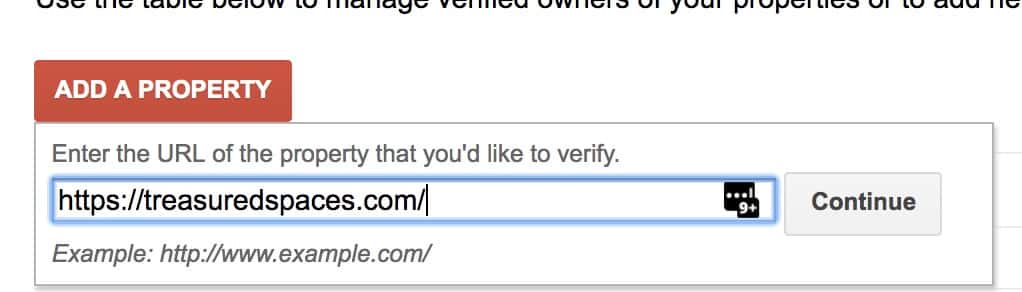
B. Verify the new domain – with a little code in the header of the site (or have your developer add the snippet)
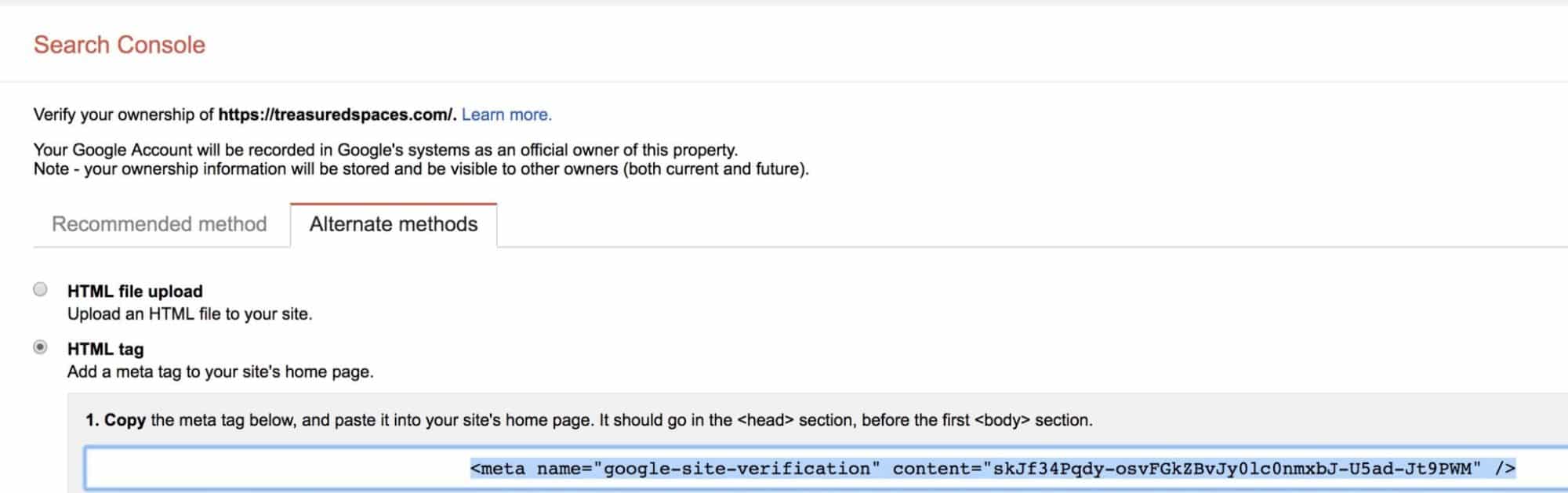
C. Use the change of address tool – located here (you have to go to the old version of search console- as of this writing)
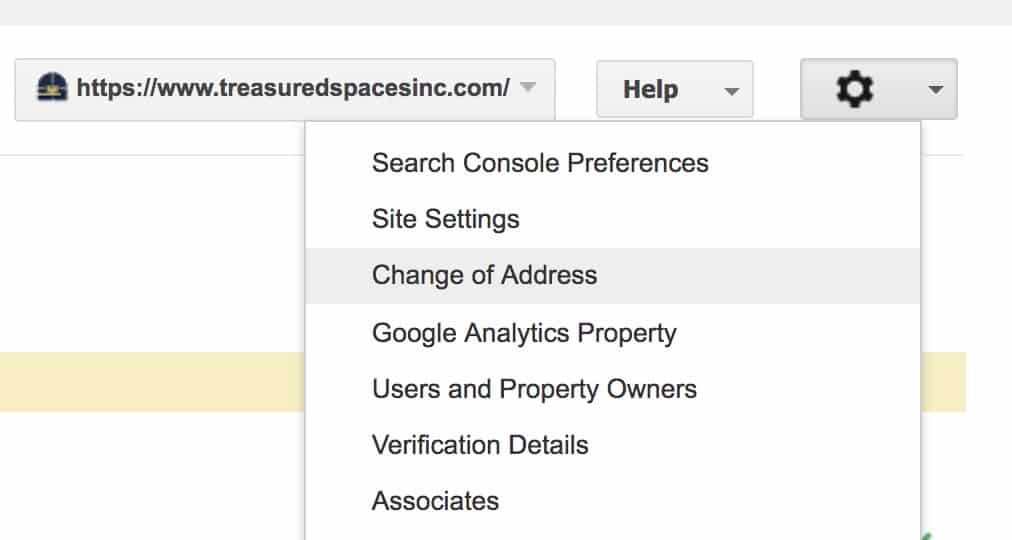
Use the steps listed to confirm you’re ready – or do the remaining steps and press ‘Submit’!
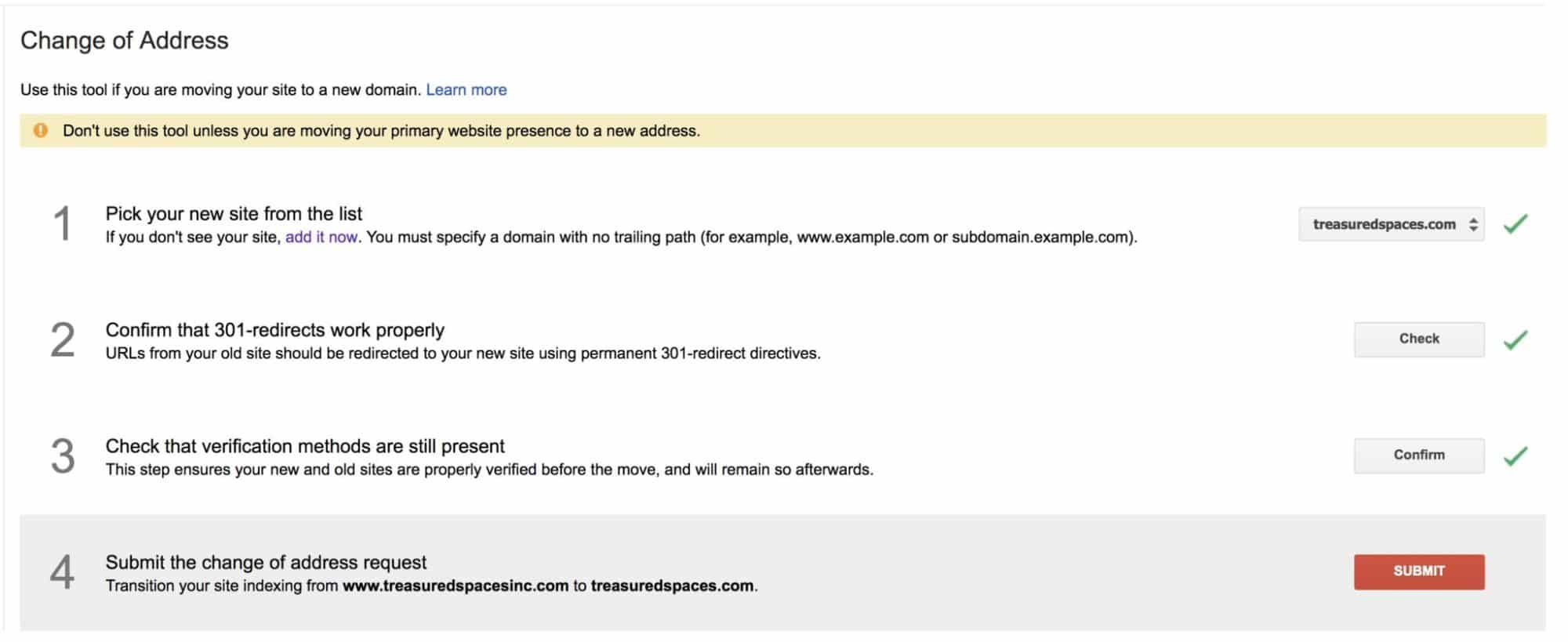
Congratuations!
Just go to Google Analytics > Property settings and change the domain to reflect the new location, and you’re ready to monitor your sites traffic and search presence!
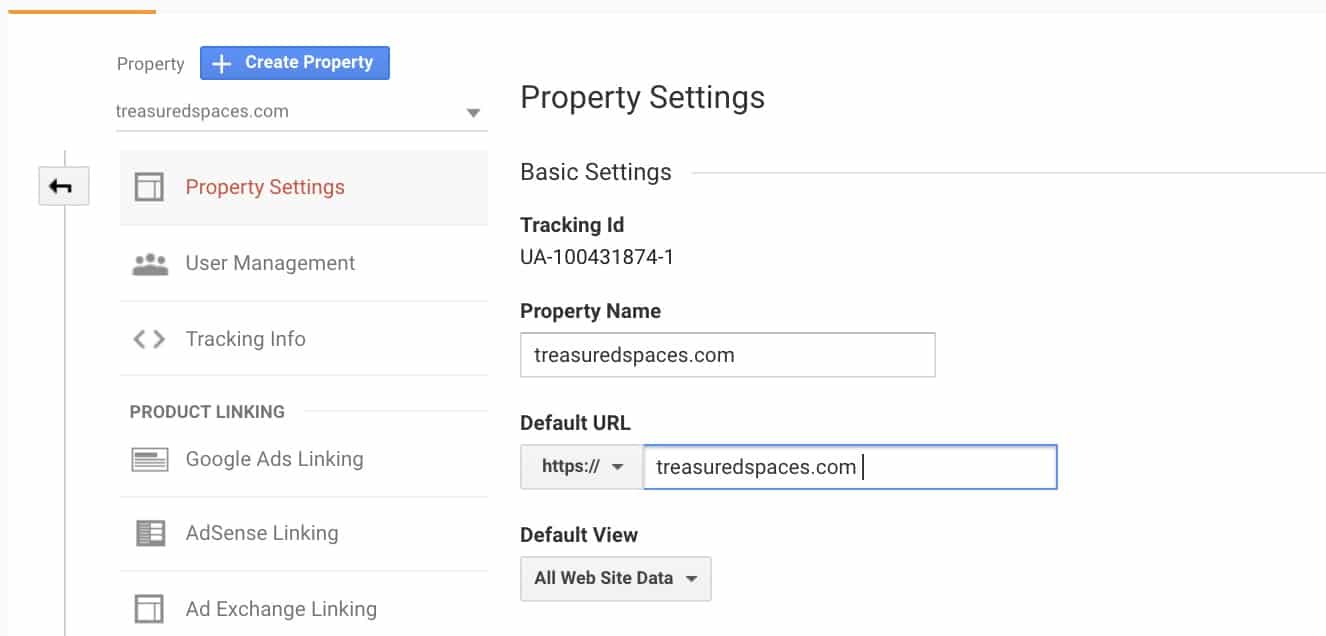
If for some reason you can’t accomplish those steps, option 2 would be to at least submit sitemaps in GSC for both the old and the new domain, so Google becomes aware of all the 301 redirects you’ve put in place in the previous step.”
A few common questions about redirecting your whole domain and SEO
“Will my site get sandboxed after 301 redirecting and going webmaster console move features etc? “
‘Sandboxing’ is a way to say that a site can’t rank for anything for awhile before Google recognizes it, and starts ranking it.
I can say with certainty – this is very, very unlikely.
Because so many people have already linked to your current domain (if you’ve been doing SEO, content marketing, or other marketing aggressively) the equity from those links gets carried over very quickly, particularly after you redirect your whole site to the new domain.
“Does this reset the trust factors? I have read examples in my research where some people say it only took a few weeks and everything was back to normal and others that have said it took years.”
Once again, from my experience – this need not be the case.
You may want to make sure all of your local directory listings, places where you’ve guest posted, trade organizations, and awards – update the link on their websites back to you to reflect the new URL.
This will allow LESS of the ‘link equity’ to be lost in the redirects.















