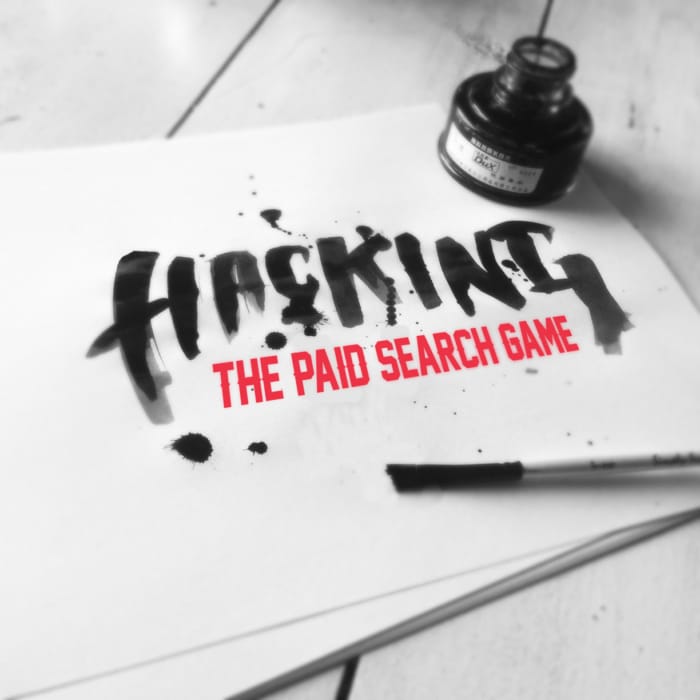Running a successful SEM campaign can be easy, given the right budget and time to dedicate towards management. However, many of us don’t have the luxury of spending someone else’s money when advertising and have to be more conscious of costs. Every click your ads receive resembles money leaving you, never to return, unless the click turns into a customer for you. Please let it turn into a customer. There are a few ways to take some of the anxiety out of the process and make this a safer bet, while still putting your brand name out there and generating some leads. All of these require Google AdWords or Bing/Yahoo ads, set up your account and choose the option(s) that work best for your business; it’s also important to sign up for Google Analytics and link the accounts.
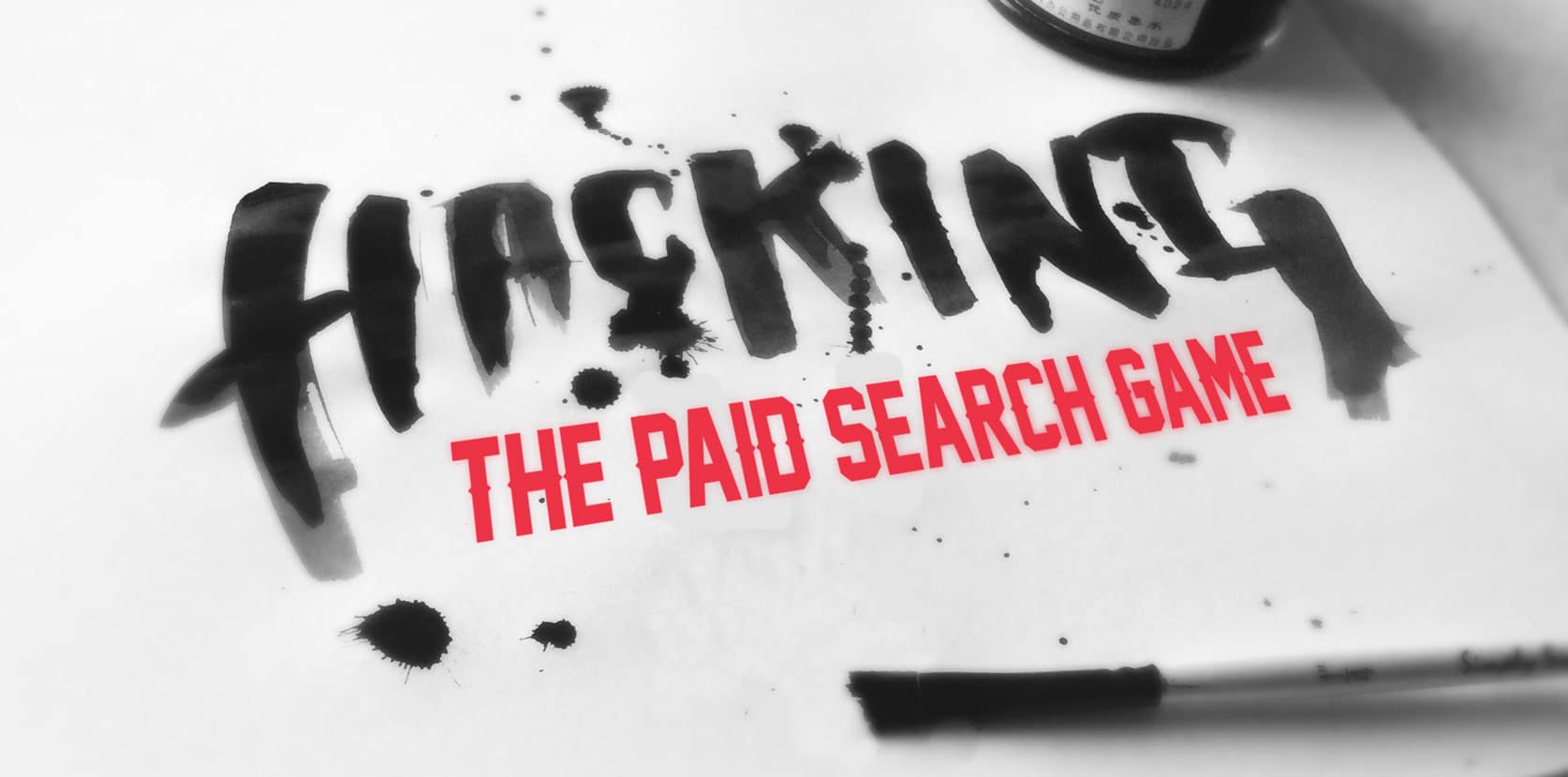
Remarketing
Launching an advertising campaign that is strictly remarketing to your organic, direct, and referral traffic will not generate new traffic coming to your website; but it will increase the likelihood of getting a new lead/customer. Remarketing clicks are cheap, under $.50, and will show over a 30 day period to keep you on their radar for an extended period of time.
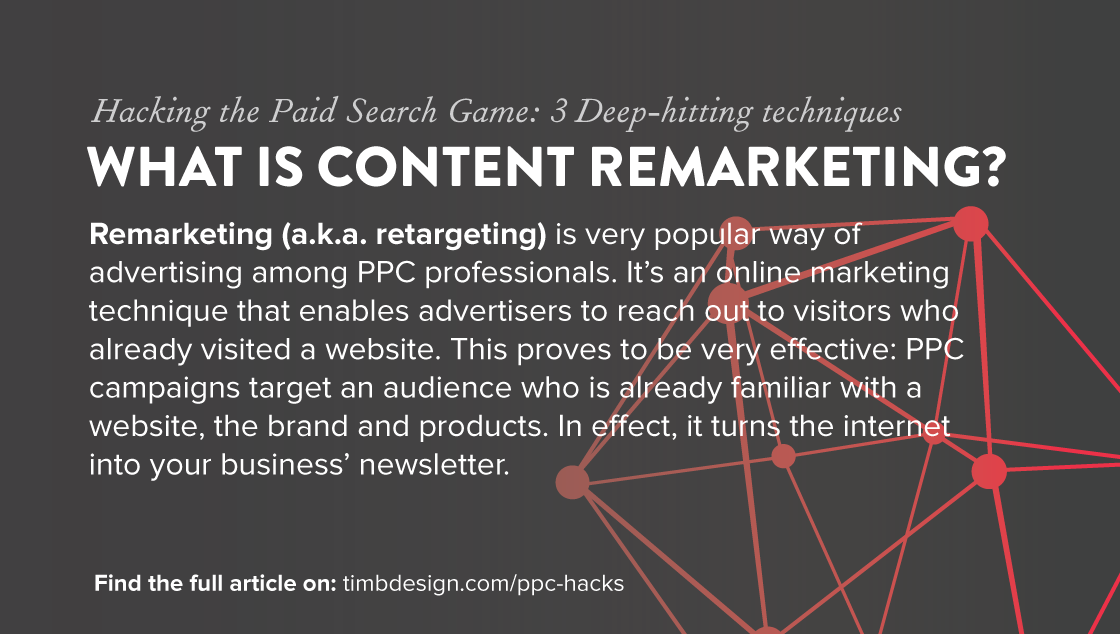
Tweet This
Let’s say you are a web developer looking to advertise your services on a budget, you do a good job with social media and get people to your site that way; unfortunately you aren’t getting any projects out of it right now. It can take a long time to make a decision about what web developer to use, it’s a big deal to select someone to decide the future of your business. With a potentially long conversion cycle like this it can be more important to get a 2nd click than a first one. You get approximately 100-200 visits to your site every month, try creating a remarketing campaign to target all users with a session duration over 1 minute. If you have a particular service on your site (example: wordpress development) that you want to push more you can target only visitors who went to this page. Create a display network campaign in AdWords, in the Drive Action section select “Buy On Your Website(includes remarketing)” as the objective. If you want to focus on local traffic you can target with a radius of your location, otherwise the default will be US & Canada. Assign a daily budget and move on to the ad group/ad creation pages.
Enter an enhanced CPC, this is what you are willing to pay for each click coming to your site from the remarketing ad; enhanced means Google will adjust bids slightly if a conversion seems likelier. Your targeting method will be “interests & remarketing”, and I recommend deselecting Target Optimization; we only want to target the people you manually select. Next step is creating an ad, this can either be text or an image; either can be effective but the decision should be made based on what you believe will most effectively remind viewers of what your business does/why they need you. The previous example web developer targeting users that went to his wordpress page would benefit from creating a great image ad, either importing one from their portfolio or letting Google create one based on their website.
Your audience can be created multiple ways, but lets do it from Analytics for this example. Within Google Analytics navigate to the Audience -> Overview tab and click on “All Sessions”, above your audience overview chart. Select “Build Audience” and apply any segment qualifications you want (session duration, page visited, traffic source, etc)
Now that you have an audience and a campaign, Google will start to fill the remarketing audience as traffic comes in, ads will start to show once the audience has 100 unique members. You just created a way to effectively keep in front of your past visitors, advertising to them and reminding them of your business while they make a buying decision. They will stay in your audience for 30 days, they’ll see your ad every day (consider limiting frequency to <10 views per day), and it will only cost you money once they click.
Display
Looking to generate new traffic at a low cost/click? The Display Network is your friend. Follow the steps outlined previously under Remarketing but in this case we will be selecting an affinity audience or in-market segment to advertise to within your targeted location. Try avid marathon runners if you’re selling work-out clothes, or tech junkies for a mobile game. Each audience listed will let you see demographic information to make sure the audience is who you want, this can always be edited later if performance isn’t what you expected. The Display network lets you run text, image, flash, and gif ads; get creative and get your message out there. Display Network clicks can be VERY cheap, especially if you are managing your website placements and take an active role in adjusting the campaign. You should start to see new traffic quickly with your Display campaign, make adjustments to your ads, audience, and targeting methods (managed placement or contextual) if needed. It’s recommended to let your campaign run at least 15 days before altering it, Google told me to do that, so I’d listen to them.
Long-Tail Search
If you don’t want to mess around with the Display Network, and don’t have the patience for Remarketing, you have another option. Revise your Search Network campaign, or create a new one, that only targets long-tail keywords. These should be as specific as you can possibly get, things like “architectural specialty crushed stone” or “wordpress development freelancers in minneapolis”. Be sure to use the quotations to tell Google it is a Phrase Match keyword, so the words must be entered in that order; or get even more specific with [architectural specialty crushed stone] for an Exact Match keyword.
Will This Actually Help?
Digital Advertising is not easy, it’s a participatory process. You can plan and spend hours developing a brilliant campaign only to get no results from it, it can be as frustrating as it is rewarding. Having said that, if you follow these steps and actively manage your campaign you should give yourself a chance at generating some really quality web traffic that may help you more effectively kill it online. Keep reading blogs like this, practice, and you’ll learn your own tricks for hacking the paid search game that can make a campaign successful. Good luck!

Paid Search Manager @Snap Agency. Remarketing. Display & Video. Campaign Creation. ROAS Optimization.
Tim’s endorsement: Brett is an all around bad-ass. If you want to cleanly update all of your paid search efforts be sure to connect with Brett and make it happen, I’m grateful that he agreed to share some of his SEM wizardry on my blog.
Please feel free to reach out if you’d like to guest blog here, share if the information was useful for you and thank you for reading.
Click to tweet this article