How to Build an Online Marketing Plan for Your Start-Up or New Business
Every business owner knows they need to be online, but where do you start?
Marketing used to be a lot simpler. All you needed was some good copy; get it on the radio, put an ad in the paper, maybe a small television slot, and watch the customers roll in.
But in today’s world, digital marketing is taking over. With so many different online channels, it can be a little confusing. That’s what this guide is all about; helping you navigate the basics of digital marketing.
We’ll cover the basics and include links to help you get started while introducing you to more advanced steps when you’re ready—and a fun little analogy to help.
Digital Marketing Basics: What You’ll Need
- Strong website.
- Optimized “Google My Business” listing.
- Social Media presence.
- Search Engine Optimization (SEO).
- Online Ads.
- Email Marketing.

Three Biggest Keys to Digital Marketing
- Your Website is Your Modern Marketing Hub: People expect to find everything they are looking for on your website. Product or service information, information about your company, how to do business with you, and more. Many times, your website is the first impression a potential customer has with your company, so make it count!
- You Need to Get People to Your Website: “If you build it, they will come” may work when building a magical baseball diamond in the middle of an Iowa cornfield, but it doesn’t work with websites. You need to have a plan and take massive action to get people to your site.
- You Need to Follow Up After They’ve Visited Your Site: After a prospect has been to your site, you need to have a way to follow up with them to stay relevant and earn their business. Hoping they’ll remember to get back to you isn’t enough.

Your Website
Your website is the hub of all of your digital marketing.
Knowing your website is often the first impression someone has with your company, it’s imperative that you give your audience what they want! No one likes going to a website with almost no information and wondering, can this company do what I’m looking for? Are they trustworthy?
Before you start designing and building your website, you need to ask yourself this question— what is the purpose of it?
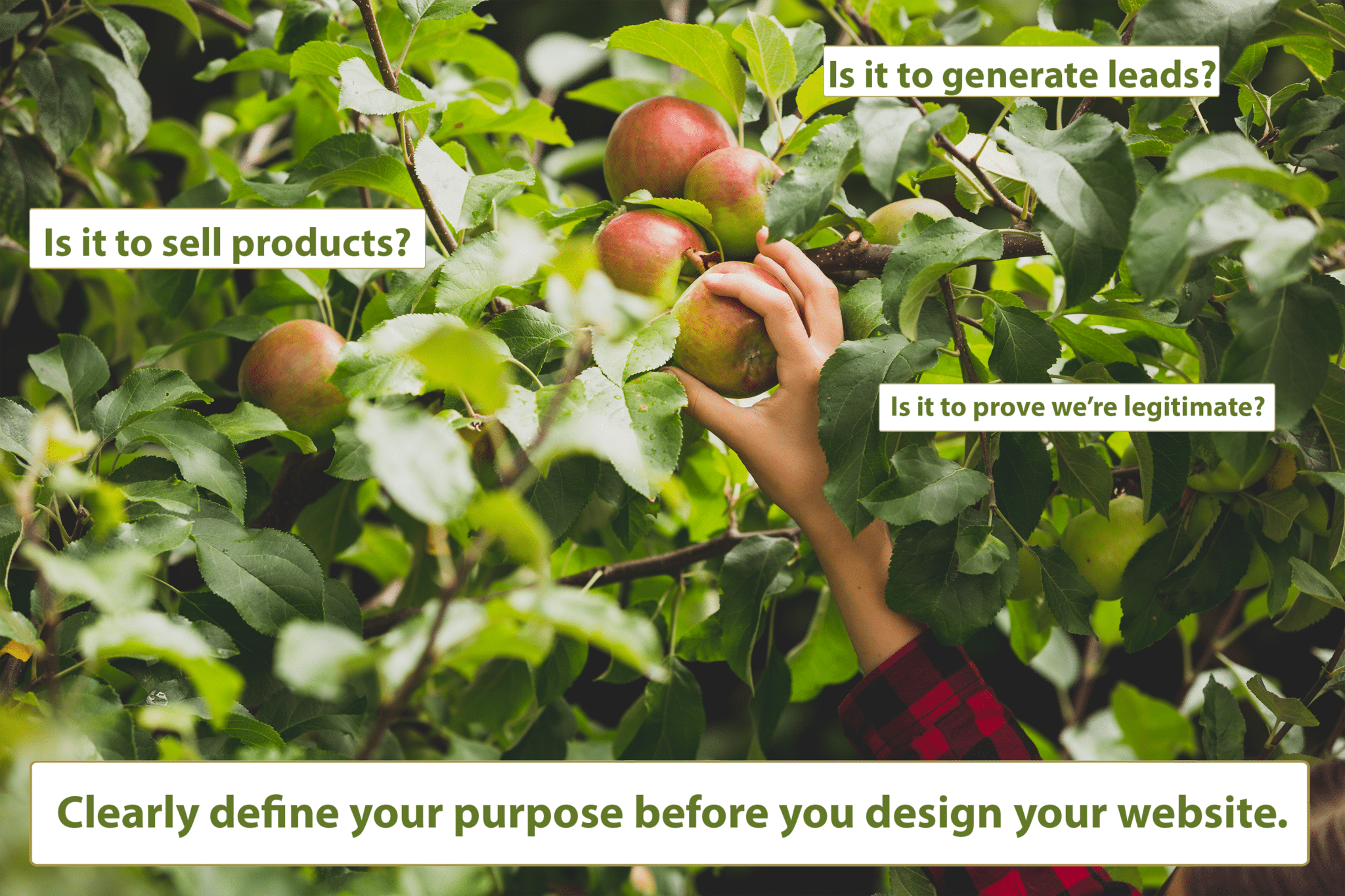
Clearly defining your purpose before you start designing your website is critical to your success.
Why? Because you need to be clear in what you want the visitors to your site to do. Make that clear and you can make it easy for them to take action.
Want to use your website to sell products or get leads? You need a Marketing Website. Want to prove you’re a legitimate business? You need a Credibility Website.
Check out this article to learn the difference between Marketing and Credibility Websites

Some questions you should ask:
- What content management system (CMS) do I use or want to use?
- Do I own the site?
- Do I have access to my Google Analytics?
Ready to learn more about web design? Check out these two comprehensive guides:
Website Design Tips: Ultimate Guide to Small Business Web Design
Google My Business
Ok, so you’ve designed your website – now it’s time to get your business on Google, so people can find you. The first and easiest step is to sign up for Google My Business.

Google My Business is a free listing where companies can include their contact information, hours of operation, share pictures and videos, reviews, and more pertinent information. It’s a pretty helpful tool and relatively easy to set up.
One reason it’s recommended to do this before other digital marketing tasks is because it takes a few days to get verified and showing up on Google is one of the most valuable things a small business can do when just getting started.
If you’re an established business, it’s possible Google automatically created a Google My Business listing for you. If that’s the case, you need to claim it and verify it. To do that you should:
- Search for your business name, add city and state if there are other companies with the same or similar name
- Find your listing
- Click “Claim This Business” & follow the instructions
Pro Tip: Make sure you use the same Gmail address you signed up for Google Analytics with. It’s a lot easier when everything is tied to the same email address.
Here are some helpful articles to guide you through:
How to Optimize Google My Business: A Beginners Guide
How to Get the Most out of Your Listing
Or watch this video:

Social Media
-
- Google My Business
So you’ve built the site, you’ve filled out your Google My Business, and now it’s time for you to fill out your social media profiles.
What’s that? You already filled them out before you even built your website? Not surprised. LOL.
It’s so easy to set up a social media profile, most people do it right away – but why is it number 3 on the list of things to manage then?
Probably because good social media accounts are linked to a good website—which means the site takes precedence. Google My Business takes time and is good for SEO, so we do that in one fell swoop (before we start treating it like a social media account—more to come on that) before moving to social media which is an ongoing process.
What’s the purpose of social media?
Just like your website you need to know how you’re going to use it and the purpose or intent of your social media platforms.
It’s a platform to create brand awareness for your company and show personality. It’s also a way to engage directly with your customers. For some companies, typically direct to consumer and lower-priced products, it can even serve as a sales tool.
For most companies, social media is a way to tell your story to people who are researching your company. Whether that is potential customers or potential employees.
Some companies use social media as a way to pitch products and services. I’ve found the most successful are lower priced items like clothing and urgently needed items like roof repairs after a storm.
There are dozens of social media platforms—how do I choose which ones to utilize?
This will change over time, but most companies can focus on one or a combination of; Facebook, Instagram, LinkedIn, and Google My Business.
Breaking Down the Social Media Platforms
I believe every company should have a Facebook page. As of mid-2020, there are 2.7 billion users on Facebook. That is a massive audience. That means a third of the world has a Facebook profile. Facebook is also really good for obtaining reviews. Keep that in mind as you engage with your customers. Its ad platform is also really good for targeting people.
IG is a place for companies with great looking products, cool services, and people + food-centric photos. It’s owned by Facebook so its ad platform is the same.
This is the one Hook Agency relies on the most. We work with business owners and marketers and our clients are on LinkedIn. We use it as a way to build credibility in the marketplace. We use it to recruit new employees. We use it to meet potential clients.
Google My Business
Not a typical social media platform – in fact, one may argue it’s not. However, it has the ability to post which is why it made it on this list. As you build out your content calendar and posting frequency – make sure you’re regularly posting on Google My Business.
Now it’s time to get out there and start posting. Your social media presence is something that needs to be cared for and nurtured. You can’t just set it up and wipe your hands of it. You must make regular posts, engage with comments, and do outreach for people to find and follow you.
This is usually where a business owner will look at me and say, “What should I post, and how often?”
My answer, “Post what’s on your heart and post more than you’re even comfortable with. Give, give, and give some more.”
The response is typically, “What? I don’t get it.”

People go to social media to be entertained or learn something new. We hate getting pitched. So use your platform to educate your audience about yourselves and what you can do to help them. You can share your wealth of information and knowledge while also having fun and making them laugh. Tug at their heartstrings by being real, relatable, and sharing your failures, alongside your successes.
I then recommend they check out Gary Vaynerchuck’s content around social media. What he teaches is just go for it, you’ll make mistakes and that’s ok. Don’t worry about what others think, whether it’s positive or negative. It’s ok to document your journey, rather than pretend to be an expert. How to Grow and Distribute Your Brand’s Social Media Content
Curious what the value of a social media following is worth? Check out these articles:
Search Engine Optimization
At this point, you’ve built your site and set up your social media accounts. Now comes the hard part. Getting your site to show up on Google (and other search engines).

Why is it important to show up high on Google? Well, simply put, that’s where people go to find companies. In fact, we now trust Google more than our buddy who we used to go to for all of our recommendations.
The thing about getting higher on search engines isn’t being the number one ranking website (although that’s a leading indicator of success)… the biggest part of this is getting leads!
Here’s the natural progression of how Search Engine Optimization (SEO) works.
-
- First, your keywords start ranking higher – you start showing up for terms like “my service in my city” (i.e. “roofing contractor white bear lake mn”)
- Second, you start seeing more visitors to your website.
- Third, you start getting regular, consistent leads from your website.
It’s a simple theory but takes time, effort, and discipline to make it work.
So, how does SEO work?
SEO requires effort in 3 areas – Content, Backlinks & Technical Updates
Content – This helps Google understand what you do.
They’ve been saying it for years—content is king. It really is. People go to search engines with questions. Be the website that answers those questions.
Three keys to winning with content are search volume, intent, and frequency.
Search volume is the number of times a keyword or phrase is searched each month. It doesn’t make sense to spend your time and effort writing about things no one is looking for.
Intent means you’re providing answers and information based on the intent of the search. Is the person researching solution options for a problem or are they looking for a provider of the solution?
The last key is frequency, which refers to the number of times new content (blogs, articles, or landing pages) are published on your website. Google likes to see a steady stream of fresh content showing up on your website.
Backlinks – This helps Google trust what you do.
When a website links to your website from theirs, it’s called a backlink. Each website, whether you realize it or not, has an authoritative score. Larger, more established websites are considered more authoritative and trustworthy. Backlinks from those sites are more meaningful than backlinks from less authoritative sites.
Getting other websites to link back to your website can be challenging but it’s necessary for SEO success. As with content, Google likes to see a steady stream of new links coming to your site.
Technical Updates – This helps Google crawl your website.
Technical updates refer to the process of ensuring that your content is accurately represented. Google likes to see things like mobile-friendly sites, websites that have a fast load time.
Other items addressed in technical updates include duplicate content, registration to google search console, adding images to posts, and other slight improvements to the on-page experience for users.
A more robust introduction to SEO can be found here:
What if I want to do it myself?
Copywriting for Small Businesses
Local SEO Marketing Guide
Online Ads
Now that you’ve got the basic systems in place to do the work of showing up on Google, it’s time to turn your attention over to ads to get that extra boost. You need to gain exposure to your audience through targeted ads that draw in more customers. This could be about the specific products you’re selling or the services you offer.
Ads can be awesomely profitable or a total waste of money. It just depends on how you set them up and where you send the people who click on your ads.

The basics of online ads are:
Copywriting: The words you use in the ads.
Landing Pages: The page you send people who click on your ads.
Targeting: Who you’re showing your ads to (ie. age, location, time of day, interests, etc).
Creative: For display and video ads, these are the images and videos used.
The basic types of online ads are:
Search ads: These are ads that appear in the search engine results pages (Google, Bing, etc.) – they look like responses to the questions asked and have the little “Ad” sign next to it.
Display ads: These are image ads that show up on websites – back in the day we called these banner ads, but now they can be rectangular, square, etc. Sometimes they are triggered by people who have already been to your website, this type of ad is called a retargeting ad.
Video ads: These are obviously ads that are videos, but unlike the old school TV commercials, they play on YouTube or Facebook or Instagram and other online platforms.
The top three online ad platforms today:
- Google (which includes YouTube)
- Facebook (which includes Instagram)
- Amazon
If you’re a home services provider, here are the 4 types of Google Ads I recommend trying and the order in which to do so.
Take your basic knowledge to the next level:
For a more in-depth look at Google Ads, check out what Neil Patel has to say:
Here’s what Hubspot says about PPC:
Email Marketing
After someone has engaged with your business, keep communicating with them!
Email Marketing is one of the easiest ways to stay in touch with people, just make sure you don’t overdo it.
Lead nurturing is one of the smartest ways to utilize email. Whether it’s a past customer or someone that asked for a free inspection, ask if you can put them on your email list. Then, when they’re ready to buy, they’ve already been seeing your name in their inbox for months and will think of your company first when looking for service providers.

Here are some ways that you can use lead nurturing through email remarketing. And here are 19 great examples of lead nurturing that you implement.
One of the hardest things to do with email marketing is measuring success. For insight into how to measure the success of marketing campaigns, check out this article (How to Measure Email Marketing Success), courtesy of Mail Chimp.
General Articles about Free Online Marketing Ideas:
Just like an apple orchard, your website, SEO, and marketing efforts all go hand in hand to create and maintain a beautiful website that draws in customers for the long haul. We hope the tools and resources we’ve given you, along with our fun analogy, helps you to get started with a proper marketing plan for your small business or startup.
The #1 thing we encourage business owners to do is OWN THEIR MARKETING. If you can’t own every piece of your marketing, or at least make an effort, you will have to work that much harder to see results. Solidify a good website, maintain your social media platforms, and secure a valuable email marketing plan. Once you do that, you should be in good shape.
For more information, reach out to us at Hook Agency and we’d be happy to aid you in your continued marketing efforts.















