Whenever users visit your WordPress website blog page from search engines, to read a topic of their interest, they’ll possibly leave your site immediately once they have completed reading it. This will decrease page-views, resulting in a higher bounce rate.
But, you can encourage your readers to stay on your site by helping them find more useful content on related topics that your users would like to read. Basically, displaying related posts has proven an effective way that help in increasing page views.
Below are 5 best plugins that helps add related posts in any WordPress site in a seamless and efficient manner:
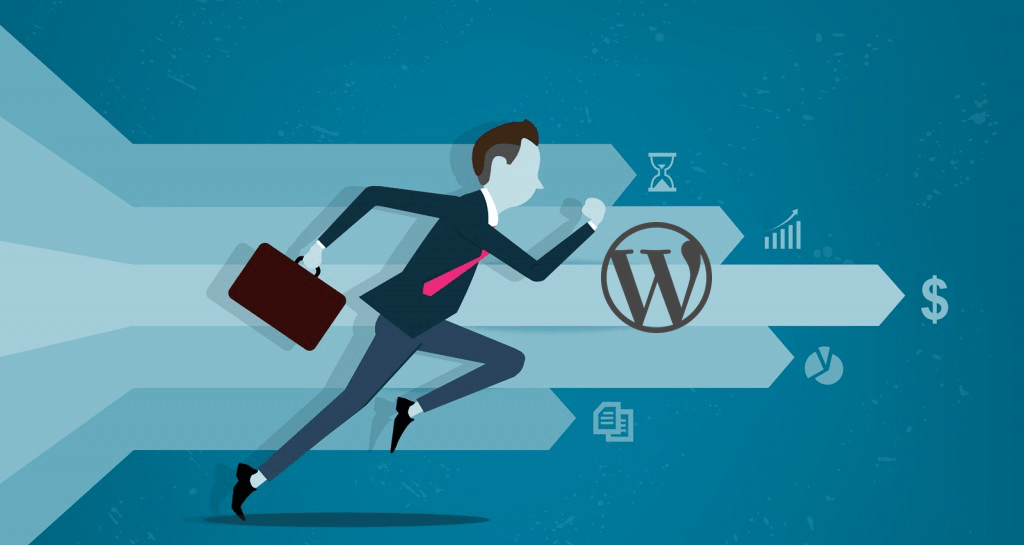

Yet Another Related Posts Plugin (YARPP)
Downloaded over 300,000 times, you can easily measure how popular the YARPP WordPress plugin is among WordPress users.
It not only help in displaying related posts on a WordPress website, but even gives users the opportunity to earn money by adding sponsored content within the posts.
With the YARPP plugin, you can choose to show your related posts, pages and custom post types as well. In addition, you can display your related posts in the form of thumbnail or list view.
Check out Yarpp and Download it here

Relevant – Related Posts by BestWebSoft
If you want better control over displaying related posts by title, category or tags, then Relevant – Related Posts by BestWebSoft plugin is worth a try. The plugin, basically, helps display related posts having similar words in a category or title/tags.
Relevant – Related Posts plugin also gives users the flexibility to add their own choice of titles to the list containing similar posts. Plus, they can even select the number of posts that they would like to show in the list of related posts and so on.
Using this plugin, you can show related posts titles either using a widget or a shortcode. This is an ideal plugin for site owners who want to provide users the ability to make relevant searches to find a related post.
Check out Relevant Related Posts and download it here

WordPress Related Posts
According to a survey, having a website feature that helps add related posts automatically can increase your traffic to 10 percent. Luckily, you can accomplish such an objective using the WordPress Related Posts plugin. Put it simply, the plugin help users get related posts automatically. However, it can also be used for adding related posts manually.
What’s more? This plugin helps in improving readers’ engagement with WordPress websites, by adding related posts at the bottom of a WP site (i.e. in the footer). The best aspect about the WordPress Related Posts plugin also helps in displaying related posts in a style that is inspired by Pinterest layout.
It doesn’t help add related posts in pages, but enables to add them in feeds.
Check out WordPress Related Posts and download it here

Contextual Related Posts
If you want the ability to add related to your site as well as feeds, then you can consider using the Contextual Related Posts plugin. In order to make the process of finding related posts more relevant, this plugin allows users to search for similar posts based on the title and/or content of the posts. This not just help reduce the bounce rate of your site, but also helps in refreshing old blog posts entries.
What’s best about this plugin is that it comes with inbuilt cache support, which helps load cached copy of related posts rather than requesting the server to reload a post again. It allows to show related posts with thumbnails, inside widgets, or using shortcodes.
Check out Contextual Related Posts and download it here

Related Posts by Zemanta
Last on our list is Related Posts by Zemanta. This plugin functions like the nRelate WordPress plugin. It helps in bringing new visitors to your website, by keeping your visitors engaged with your related posts.
This is a unique plugin compared to other plugins discussed in this post, since it also enable to curate related content for all of the posts. Or else, it allows Zemanta to automatically search and recommend sources that help with content curation of related posts.
If you know how to write CSS, then you can easily customize related posts using your own custom code.
Checkout out Related Posts by Zemanta and download it here
Let’s Wrap Up!
Users interested in reading a post on your WordPress website, will most likely be interested in reading similar posts. And so, displaying related posts can help keep your visitors engaged with your website content. There are several great plugins out there that help add related posts in a WordPress website. However, I’ve covered 5 of the best Related Posts plugins that are worth a try.
If you’re looking for ways to generate blog titles – try our blog post title Generator!
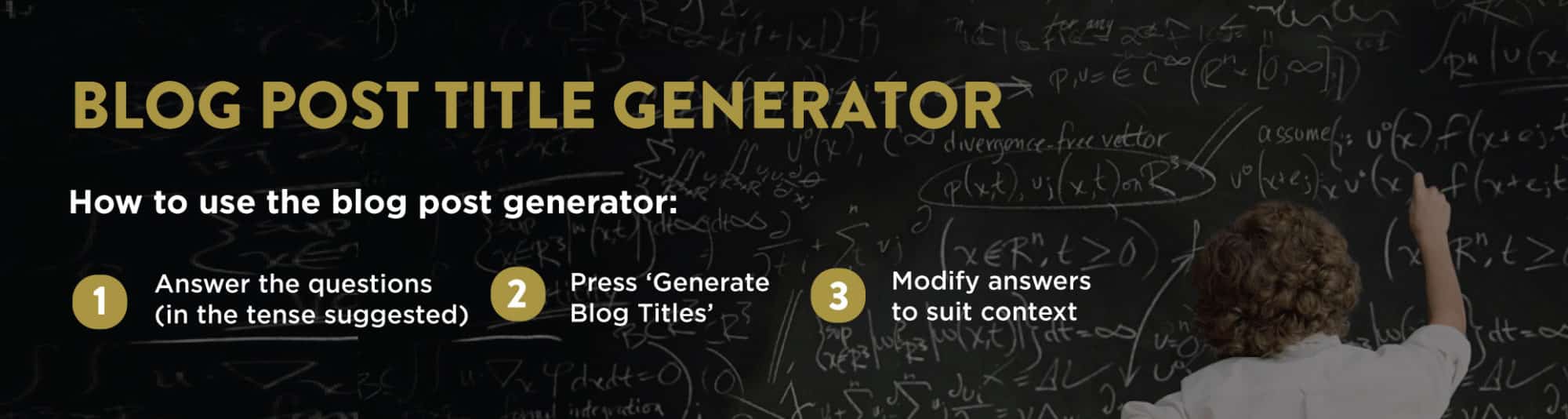
Author Bio :
Sophia Phillips is a PSD to responsive WordPress conversion expert with a hands-on experience in developing front-end for websites. Currently, she is employed with WordPrax Ltd.- a leading WordPress Development company. Sophia has written a remarkable number of articles on WordPress tricks and tips.















