Are you looking for the best CMS for SEO? We’re here to help!
SEO isn’t always straightforward. There are simple things you can do to help your SEO strategy, such as releasing blog posts, updating content, and keeping your website relevant. There are also technical tools like link building and structuring your website properly.
While working on your business’s SEO strategy, you might be wondering what content management system or CMS is best for SEO. The question of what the best CMS for SEO is has been going around for a while. Everyone seems to have their own opinions, but there aren’t too many facts out there.
Today I’m going to do a deep dive into the best CMS for SEO, why I think it’s the best, and why you should consider it for your SEO strategy. Let’s dive in!

Top 10 Best CMS for SEO
While I won’t go into the details of every CMS out on the market, we’re going to cover some of the most popular in North America and why they work great for SEO.
WordPress
WordPress is not only the favorite and top pick of everyone at Hook Agency. But it’s also known as one of the best CMS for SEO. In this huge guide put out by Gotch SEO, they analyzed 10,000 keywords and the CMS that were used for the top-ranking pages. While the majority of their findings found that no CMS was used, the runner up was WordPress. 45% of top-ranking web pages used WordPress. That’s almost half out of the 180 content management systems that were included in the study.
Maybe it’s because the SEO talent on WP is better, or perhaps it’s because their CMS is genuinely superior. Either way, you can’t ignore the facts within that study.
On a different note, Bea Bonte of Hook Agency says, “The fact that WordPress is open source allows a bunch of smart people the ability to keep making it better by creating plugins and useful stuff for developers to share.” There’s a lot to be said about the plugins that WP offers. Here’s one of our favorites for eCommerce.
WooCommerce
If you’re in the eCommerce world, and many of us are these days, then you might consider using WordPress with a plugin such as WooCommerce. Hook’s very own Tim Brown had this to say about eCommerce SEO and Worpress:
“For eCommerce – WordPress with WooCommerce is solid for stores under, let’s say 500 items/SKU’s – Magento is ideal for higher volume. Shopify is easier to set up and run, but SEO gets a bit trickier as it’s not built as well to make that easy – so it tends to attract shops that rely more on paid ads than SEO. This isn’t to de-legitimize any solution – just be aware of the ideal for your particular situation.”
That just about sums it up. If you’re a smaller shop that wants to use WP but still needs useful templates for your small to moderate size eCommerce shop, then WooCommerce might be perfect for you.
Magento Commerce
While not a WP product or plugin, Magento is a great fit for larger eCommerce sites. If you’re looking to have a well-built website with plenty of support to help you through it, Magento might be the write CMS for you. They’re not at the top of the list for SEO, there are still a lot of things you can access in the back end to make sure that your site ranks.
Adobe also has great customer service and offers free demos of this product if you’re interested in learning more.
Shopify
SEO on Shopify really isn’t something that can be accessed too easily. This platform specializes in being easy to use and providing users and shoppers with an almost seamless experience. There’s truly nothing you’d need that Shopify isn’t already offering when it comes to a simple eCommerce experience. The only thing Shopify is missing is an intuitive backend that allows you to do on-page SEO.
The take-away? Don’t be afraid of using this CMS if your business isn’t heavily relying on SEO for sales and traffic. It’s still a great platform with a lot to offer.
Craft CMS
Craft CMS was recommended to me by Aaron Stauffer. He says, “Lately, I’ve been diving deeper into Craft CMS and discovering the plethora of different tools and plugins that are available on the platform. I don’t have a ton of experience in other systems, but from my limited knowledge, I’m loving Craft.”
After spending some time digging into what Craft has to offer and what other SEO’s are saying about it, I’ve found that it’s actually a pretty reliable and underused tool. One of their more notable users, SFU Beedie School of Business, recently underwent a redesign. You can check out some of the highlights in this case study.
While Craft isn’t as easy as WordPress when it comes to developing, it is by far WP’s greatest competitor. Craft doesn’t use any templates for their website creations. Instead, everything is custom coded through Twig and managed through plugins that are sold through the CMS. While WP will sometimes have problems with plugins because of updates being spaced out, Craft manages all of their plugins to make things as easy as possible for you.
Security
The biggest thing that Craft boasts over almost every site on this list is security. With a $99 annual update fee, you’ll be able to keep your site incredibly secure. While WPengine will help your WordPress sight keep from getting hacked, WP is notorious for having hackers take advantage of out of date plugins.
The take-away? Craft is a great CMS if you have the time and knowhow to build and manage it. WordPress is going to be better for small businesses and those looking to manage their site without needing extensive knowledge of web development.
Squarespace
Squarespace has reigned supreme if you’re looking to build some of the most beautiful sites without taking the time to customize the code. While there is little to know SEO capabilities with Squarespace, you can do some slight variations in the backend to help Google find your site. It’s not impossible to get some of your pages to rank for specific keywords, but it can be difficult and, in many cases, out of your control.
Wix
Here we have, none other than, the free and easy Wix. If you’re considering Wix, just know that you’ll be hard-pressed to find marketers who like the idea of Wix. Founded in 2006, the company has been running ads about how easy and fast a website can be built on its platform. “Build a website in 30 minutes”, is one of their many taglines.
But, as you might expect from a free tool, Wix and their drag and drop formula, can be a real let down. The SEO strategy for Wix is very poor and can be nonexistent in many cases. And, while Wix starts out as free, if you want to do anything great with it, you’ll need to upgrade to a paid version.
HubSpot
Hubspot is another templated option if you’re looking for something that’s pretty simple to put together but still wields itself as a powerful tool. You might know HubSpot as one of the worlds leading lead generation companies. While HubSpot doesn’t offer very many differentiating factors, one is the SEO tools that they offer. Because HubSpot is also an SEO company, they can analyze your pages and help you to optimize your site in the best ways possible.
Suppose you’re interested in a company that will walk with you as you build a site on your own. HubSpot might be the way to go.
Adobe Experience Manager
The last two services that we’re talking about are both from Adobe Software Systems. Adobe, best known for their photoshop and graphic design products that help to fuel creatives in all of their creative endeavors, also offers a few different CMS systems.
One such system is Experience Manager. This system is specifically designed to help you release content faster. The program can be split into two different models, content management and digital asset management. Adobe programs can often seem complex at first, but take the time to dig into them if you’re interested. In most cases, Adobe designs their products to be pretty intuitive to the user’s needs.
Adobe Dreamweaver
Dreamweaver allows you to weave some beautiful ideas into reality. If you’re a developer that is looking to work quickly with a state of the art system, then be sure to check this one out. The SEO capabilities here are much better than on some other platforms. This is because you’re able to manipulate code to make the site what you want it to be.
Dreamweaver is a developer’s best friend. Check it out!
Food for Thought
While WordPress is easily taking the cake when it comes to the best CMS for SEO, there is obviously a lot of room for other content management systems out there. At Hook, we focus primarily on WP because of the benefits that it offers for our customers and their need for more organic traffic. As SEO and Webdesign agency, we couldn’t imagine using any other CMS for our clients.
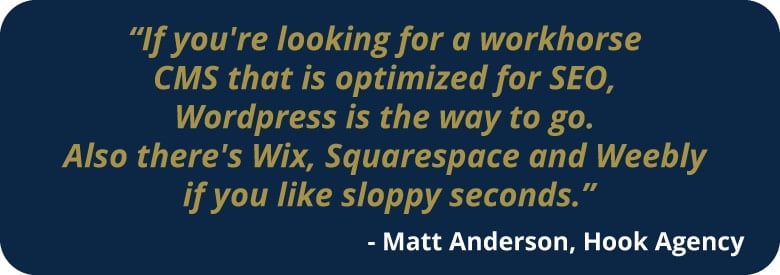
If I had to pick a number two after curating this list, I would say that Craft CMS is a close second. While the development and design of sites on this CMS might not always be as efficient or cost-effective, SEO results are consistently reliable on these sites. Here is a good side by side of Craft vs. WordPress.
SEO should be a priority for your business, but ultimately you need to choose what is best for you and your company. Creating a persuasive and leads driven website that helps customers find you and purchase from you is essential for the success of your business.
Conclusion
One of my favorite ways to gather research and people’s opinions is through LinkedIn. I’ve never gotten much into Twitter marketing, but the marketing professionals on LinkedIn provided some great tips for this post. Here’s what I asked:
I got some great comments on this post, so be sure to check it out and drop a comment! Feel free to drop your opinions, questions, or comments below this post as well. We’d love to hear from you.
Thanks for reading. I hope you’ve enjoyed it and learned a lot!















