So I sort through alot of tools related to digital marketing. I just launched ad campaigns on Twitter, Instagram, Facebook and Pinterest last night, so I care about getting traffic to my site and providing unique value. I constantly am improving so if these tools I’m sharing with you are vetted and very valuable.
1. Optimizely (Improving your site’s engagements and conversions)
Optimizely allows you to drop a little snippet of Javascript in your websites <head>, and then drag and drop and create variations, change the color of the buy button and run tests against your hunches of what will do better on the site. I recently created a test for a client and am already seeing positive results in removing a slider and adding a static image with buttons with hover states in it’s place.
Here’s the before and after.
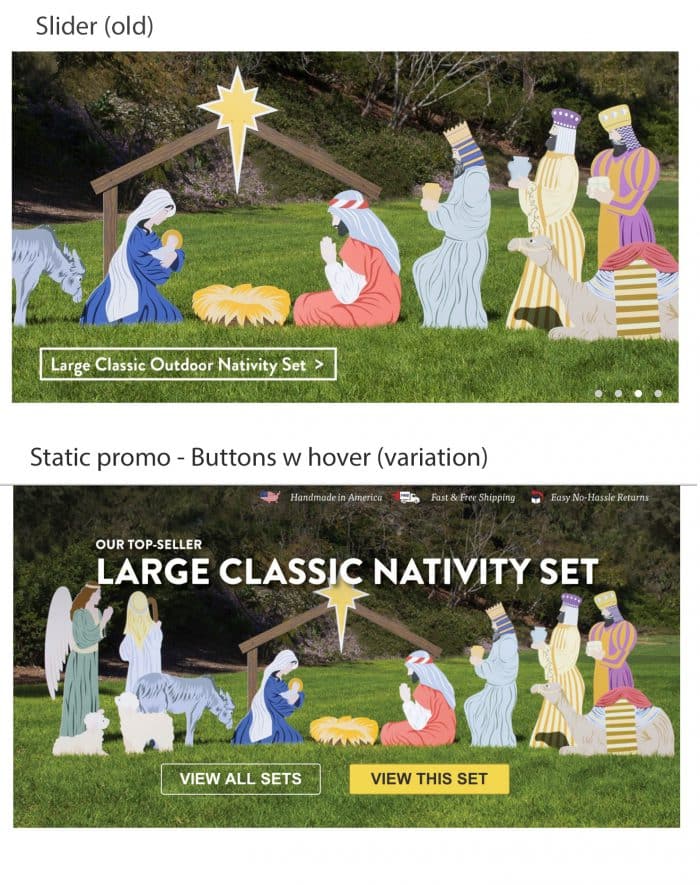
You can start with the free version of Optimizely if you want, and for this design I’m actually using the free version. Here are the results; a screenshot from Optimizely’s admin:
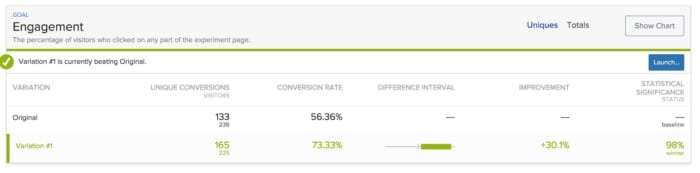
It tells you when the experiment hits statistical significance, because of course if you only have 10 visitors and 8 of them convert on the page it doesn’t mean 80% will hold true for 100 people. You can also test clicking on the buy button or ‘contact us’ or whatever fairly easily, and this particular test is at about 8% improvement on ultimately clicking a buy button, in the version without the slider.
I’m also seeing results for engagement and add to cart when I removed the in-depth categorization / 8 carousels on the home page and added a ‘Top sellers” carousel instead. Not statistically significant yet, but I’m guessing from the arc of the experiment results that it will be.
2. Pitchbox (Outreach and Backlinks)
So I recently was onboarded with this service (none of these are sponsored by the way), and started a couple months with Pitchbox. It’s a way to quickly outreach to people who have similar blogs to me and ask them if they want to collab or if they could include a link in a similar blog post to mine. I take it seriously that I customize them to to the person, but you can quickly get started with this tool.
Reasons to use pitchbox?
- Trying to guest post on people’s blog to share valuable information
- Getting your link onto their site
- Asking for a friendly mention in social, or letting them know they were featured
- Finding the key contact for certain blogs quickly and painlessly
I will be sure to discontinue use of this if it comes across spammy, or people don’t like it. But for my purposes at the moment, and with alot of personalization and intention behind it, it’s a great way to reach out to people in the same industry you’re in and connect in a quick but deliberate way. So far, I love it.
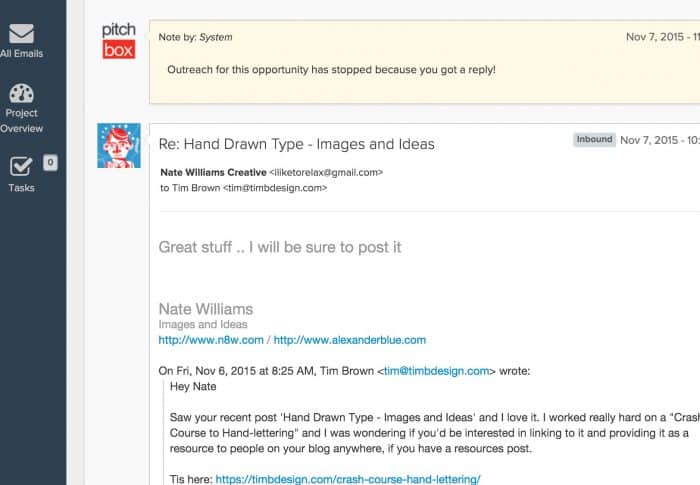
You can quickly view the recent post that similar to what you’re looking at, see if it’s a good fit or how you feel about, see the different points of contact, and even follow them on Twitter all from the tools admin. Tons of great functionality in this tool.
3. Google’s Search Console (Search Engine Optimization and Content Strategy)
Perhaps I’m seriously behind on this one but really learning how to wield Google’s search console (formerly webmaster tools) recently has upped my ability to know what people are seeing me in search results for, and how I can better serve them.
All you need to do is make sure you have your website registered in Google’s search console, and communication between it and your site is fluid, then wait a couple days and ‘voila!’ you can start to see what you’re coming up in search results for and what people are clicking into your site for. This is what I always thought Google Analytics should be showing me, but never could really figure out how to use it in an actionable way the way Analytics presented it. Now, I can use these results to better serve the people already coming into my site.
You can go to Search Analytics under Search Traffic, sort by impressions, and then start figuring out if you need a landing page for those keywords to better serve these people, a blog post, more internal links to this type of content or whatever you determine.
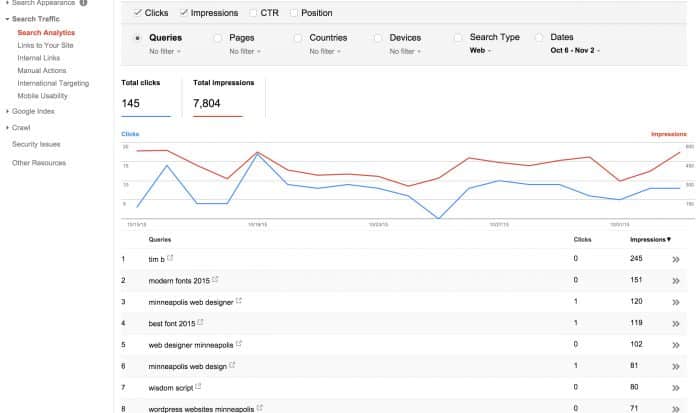
Having this ability is huge, and for whatever reason I hadn’t been using this until a coworker showed me. I believe this will help me better wield my website for the good, and potentially help clients with this kind of strategy as well.














